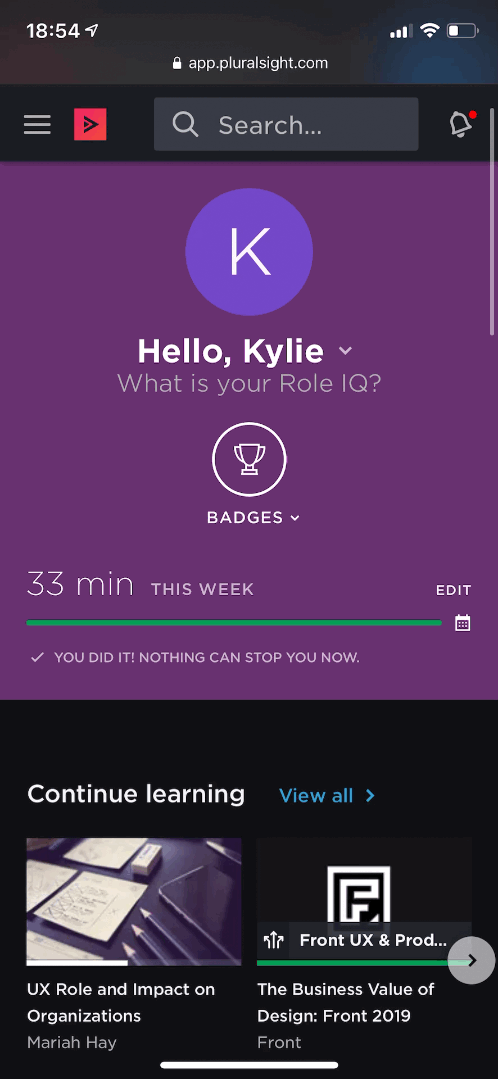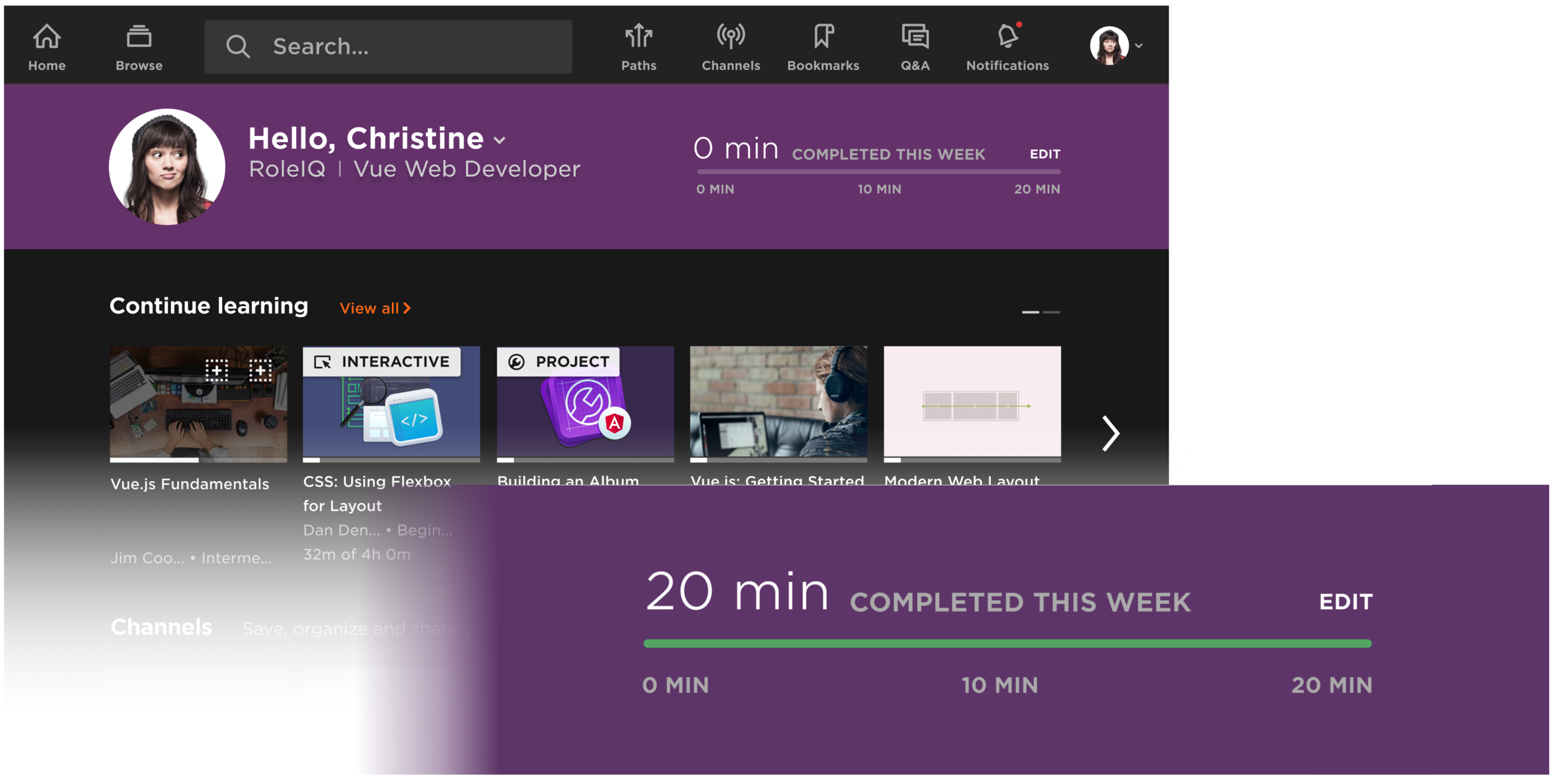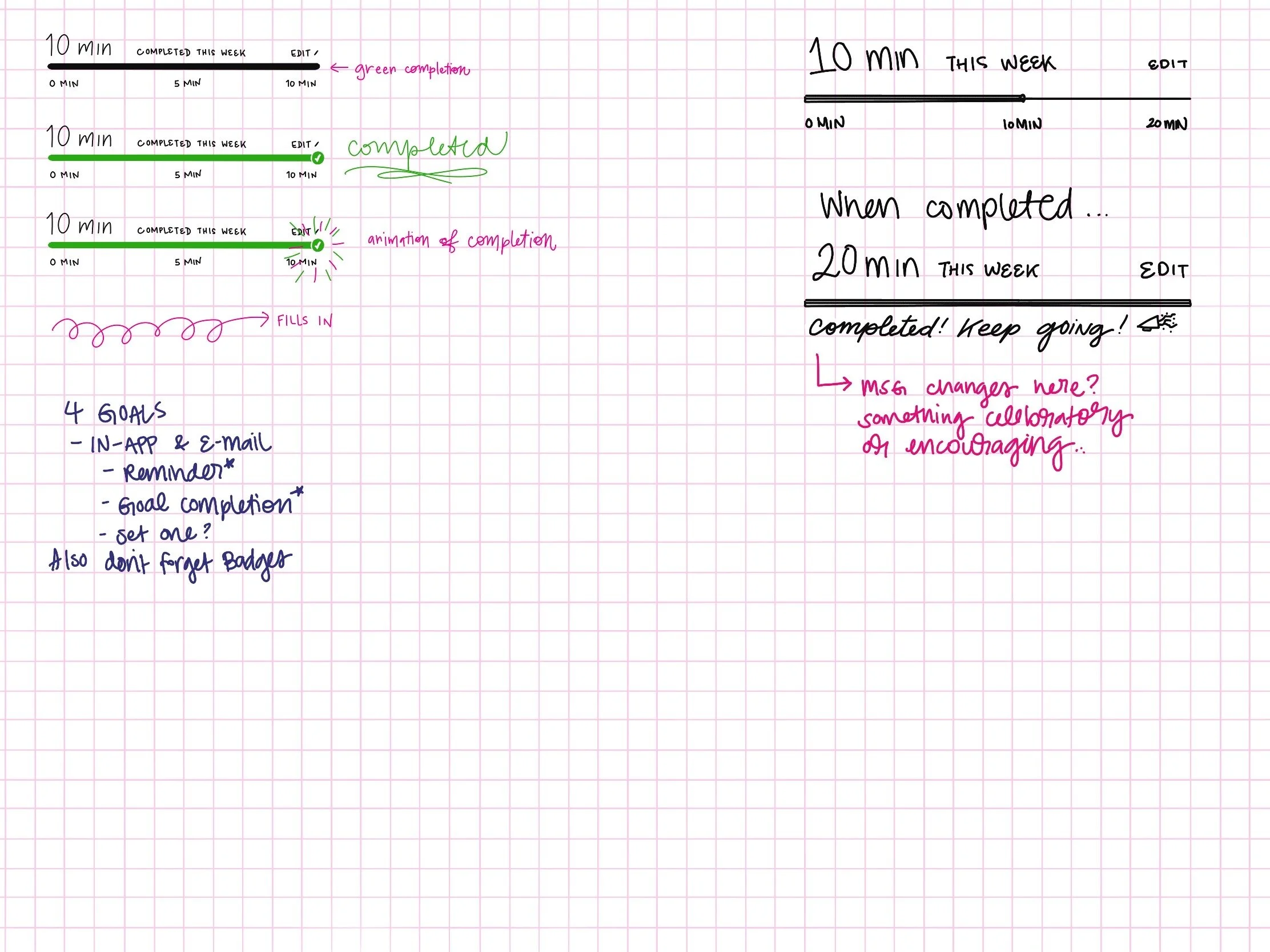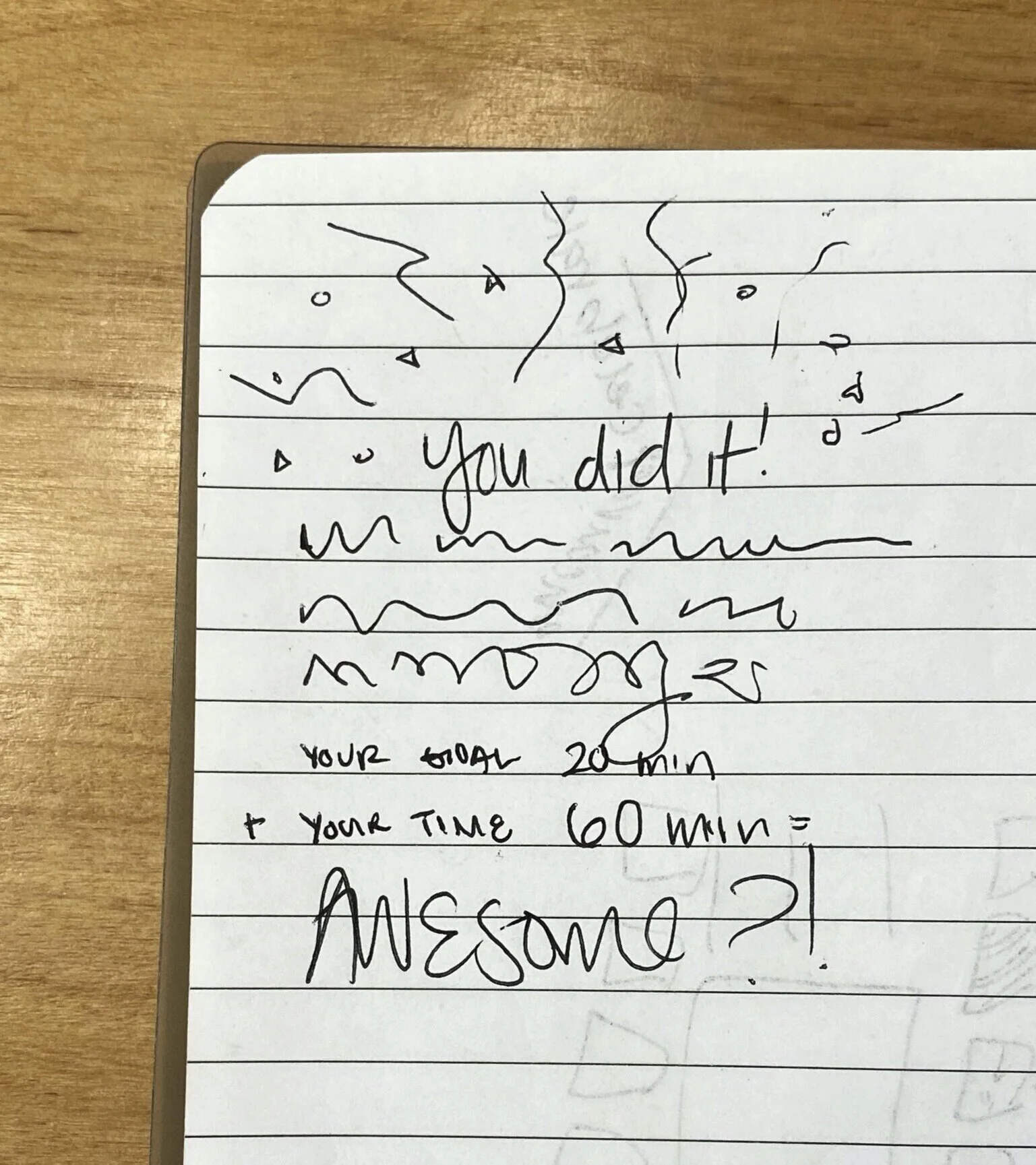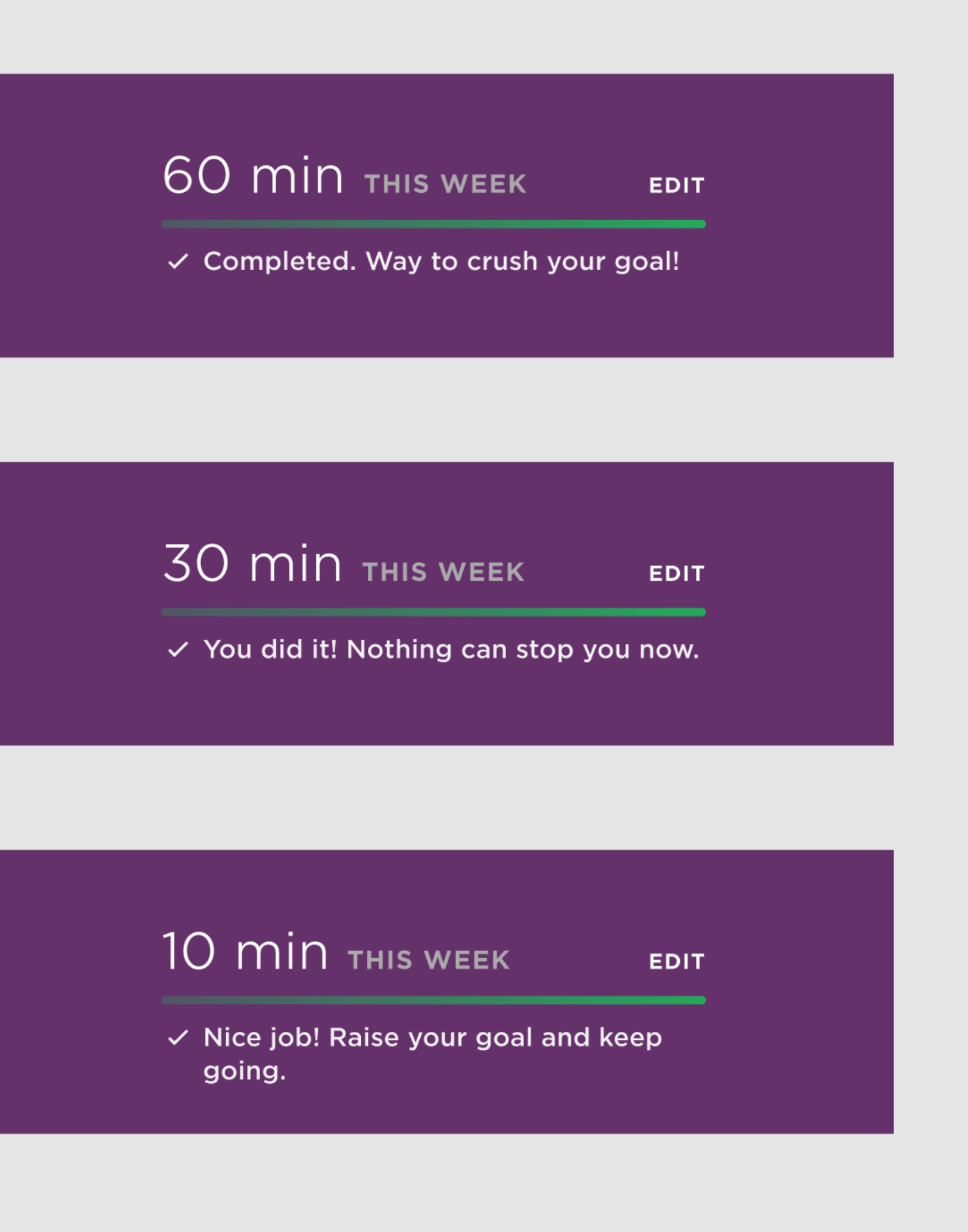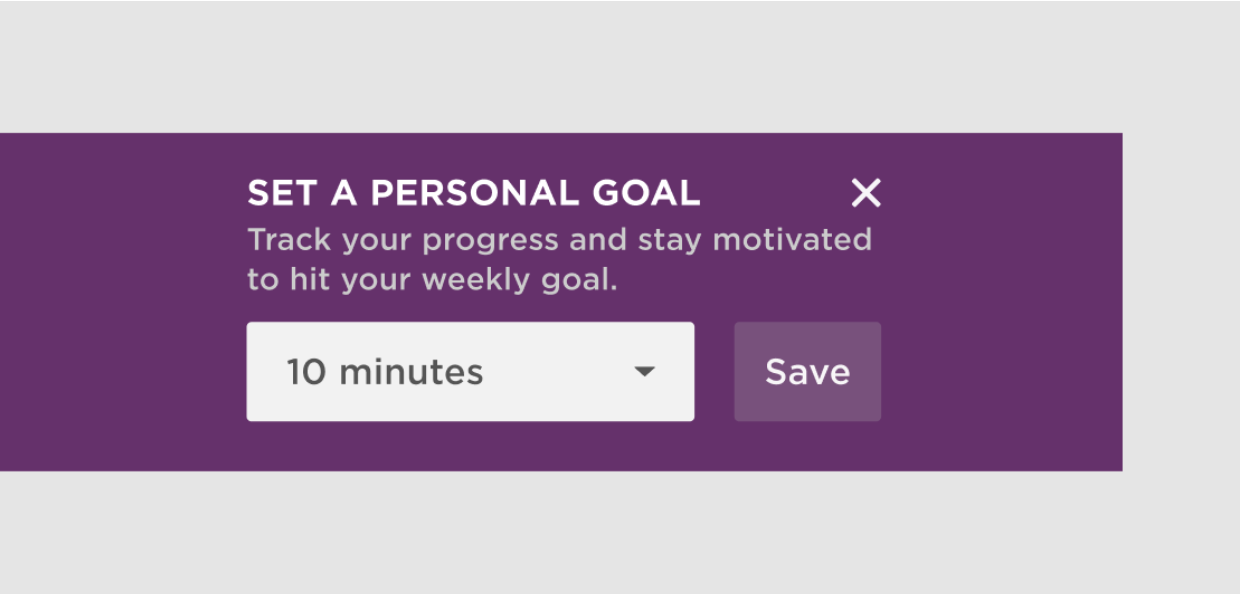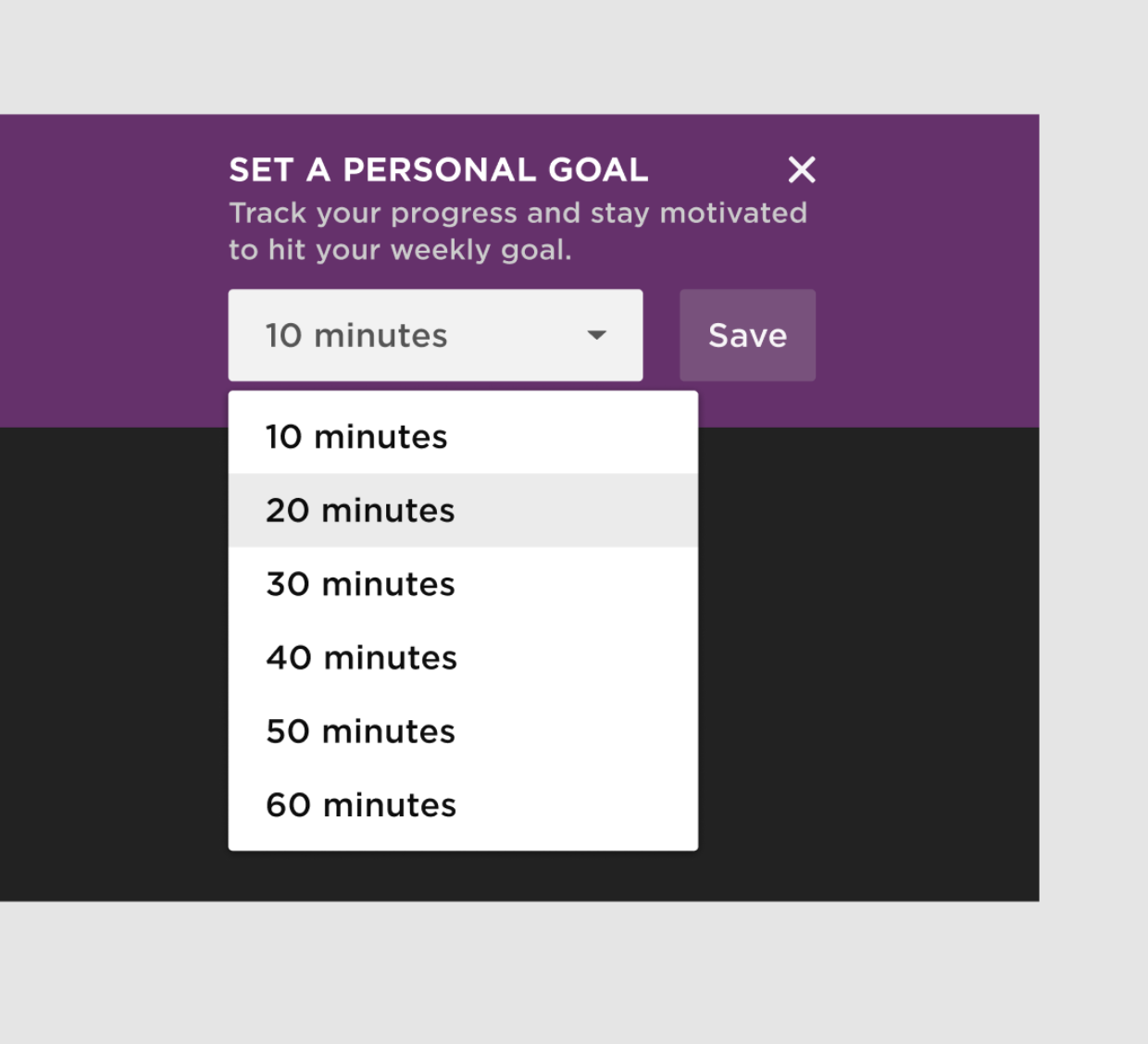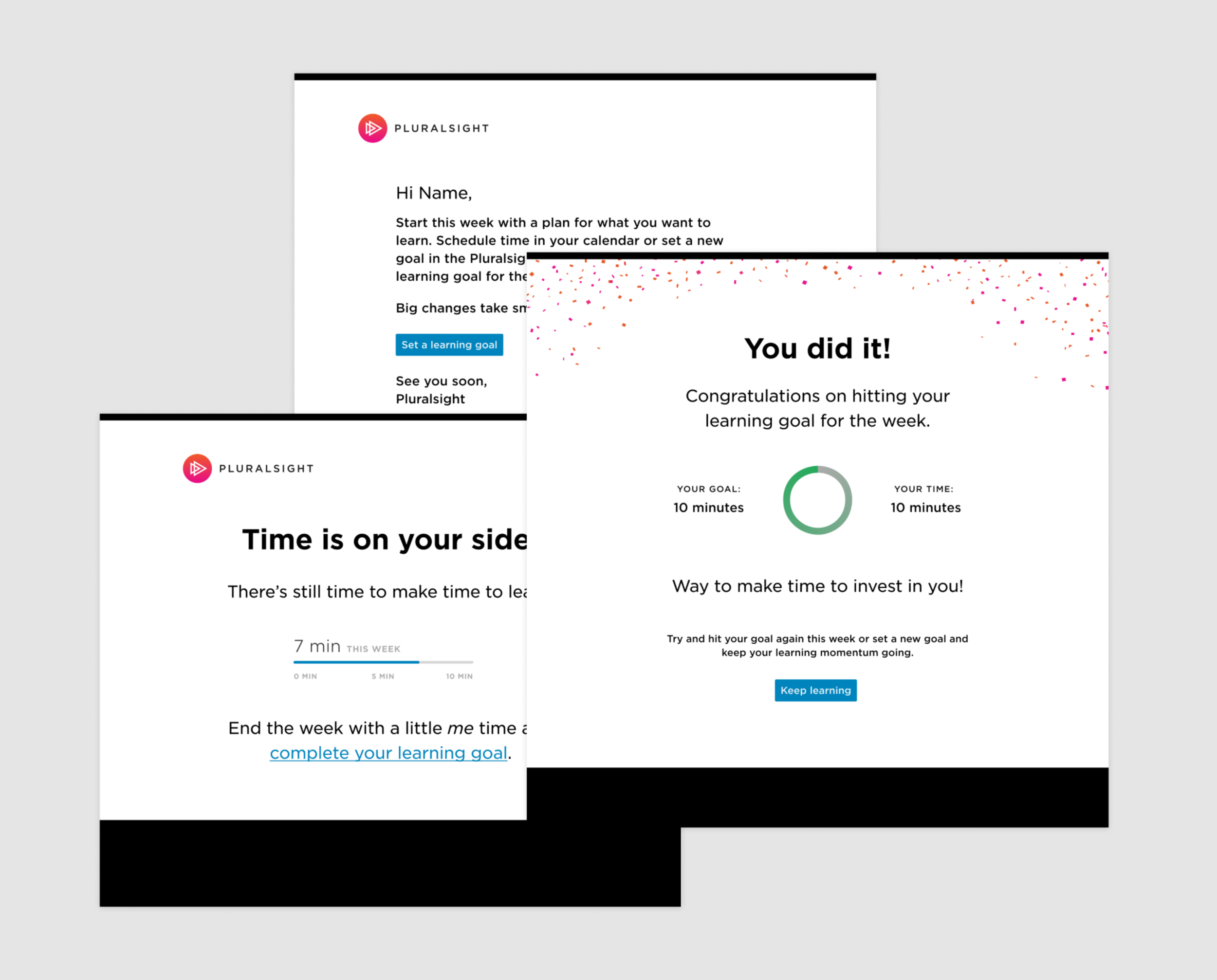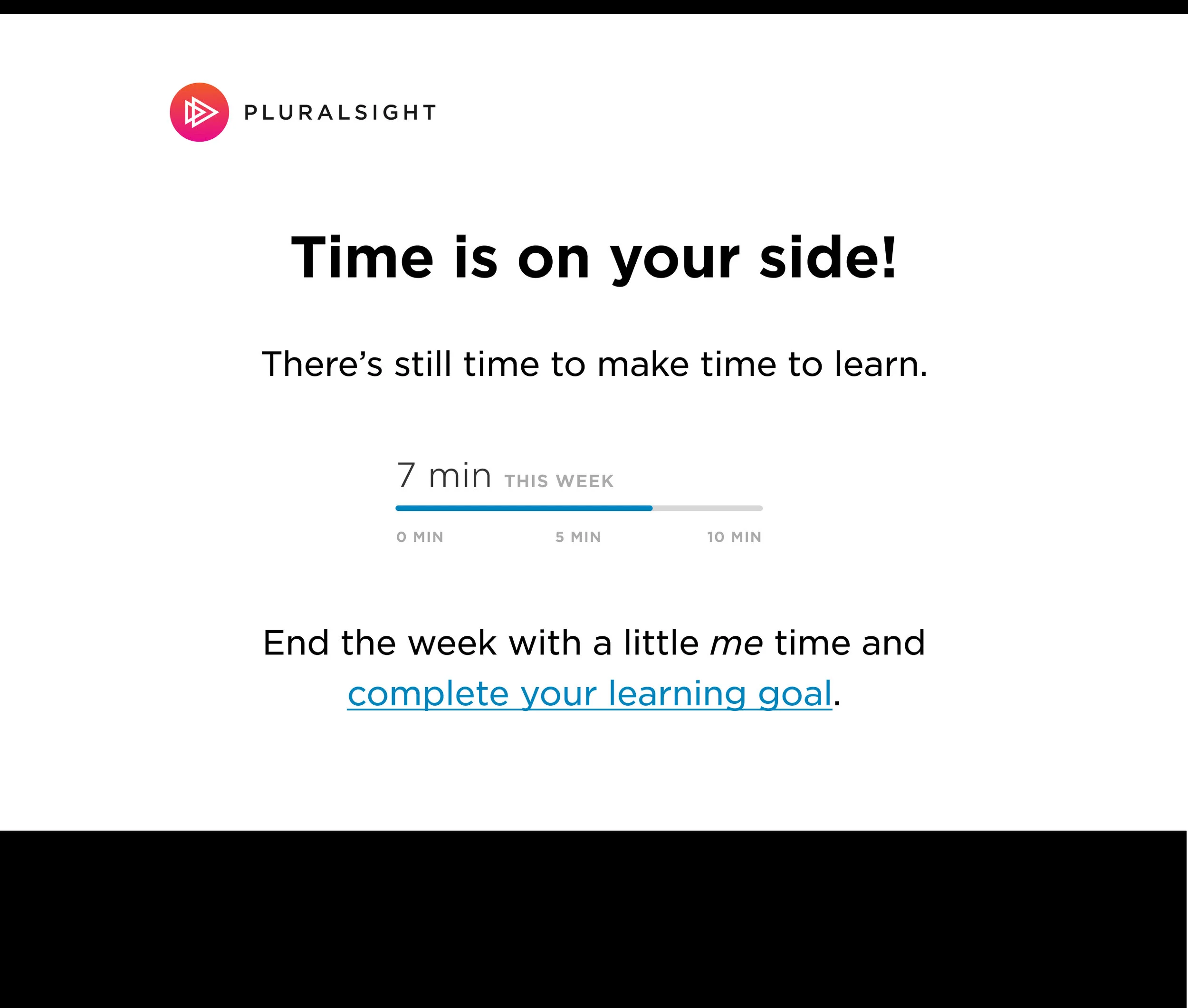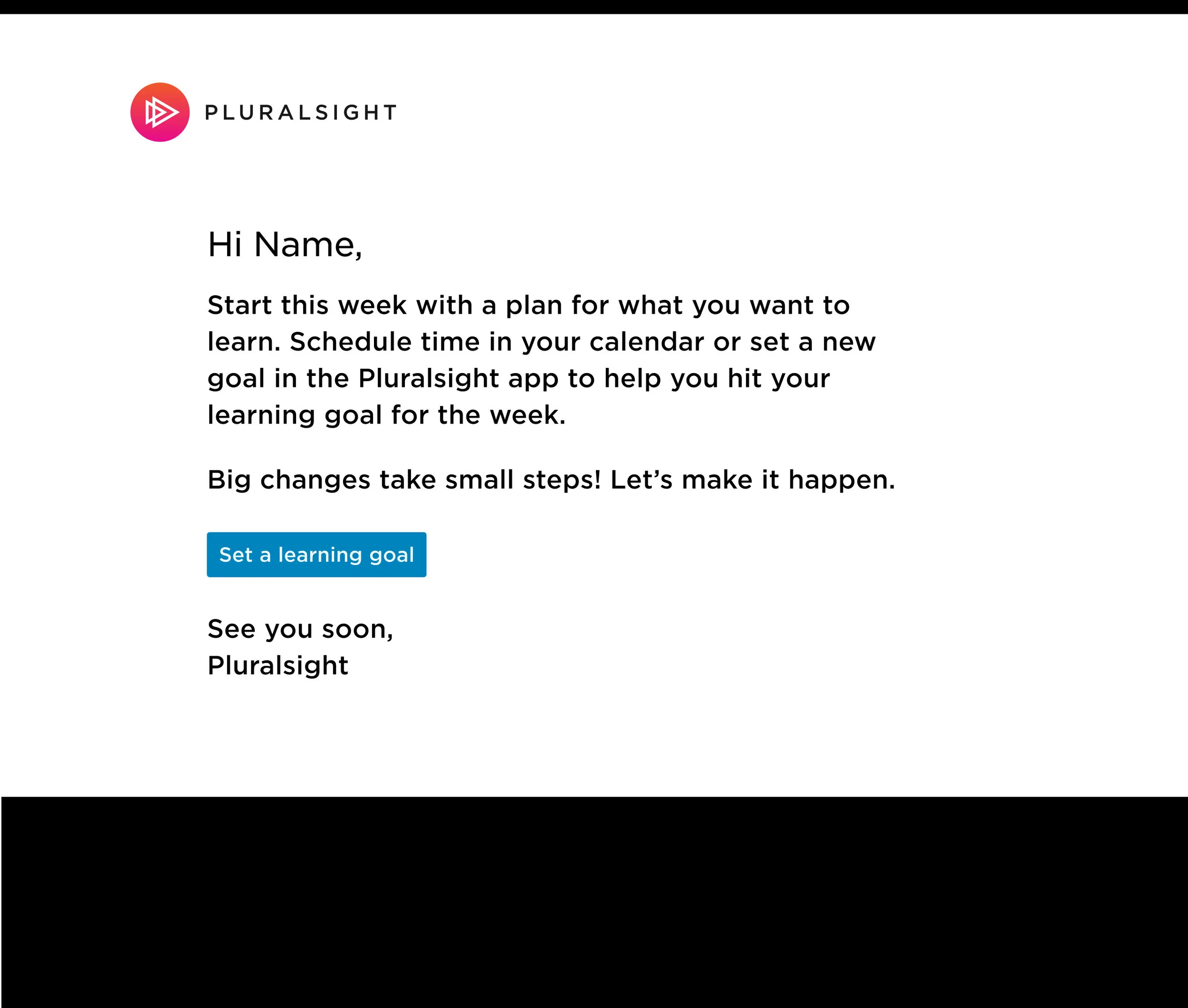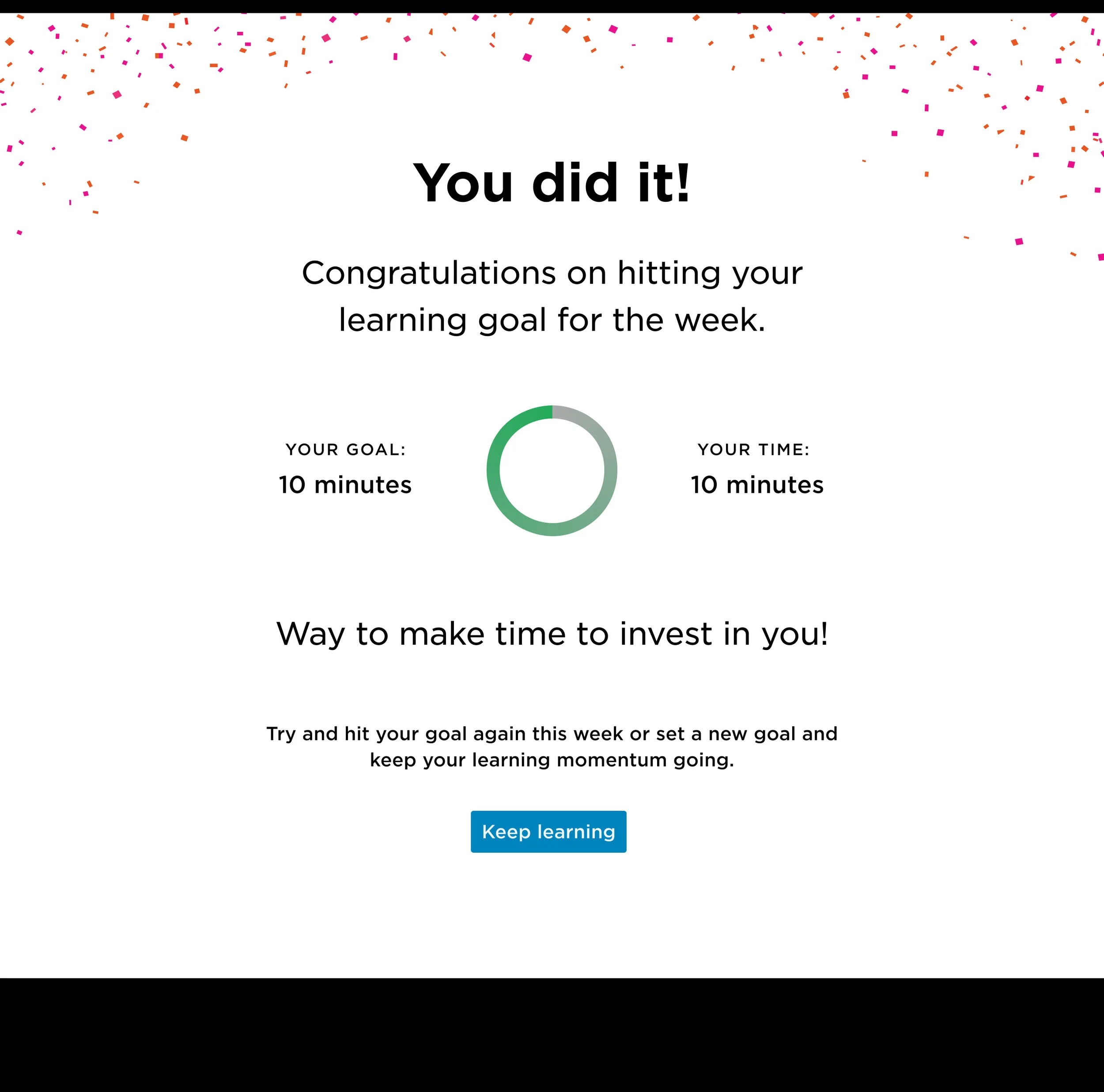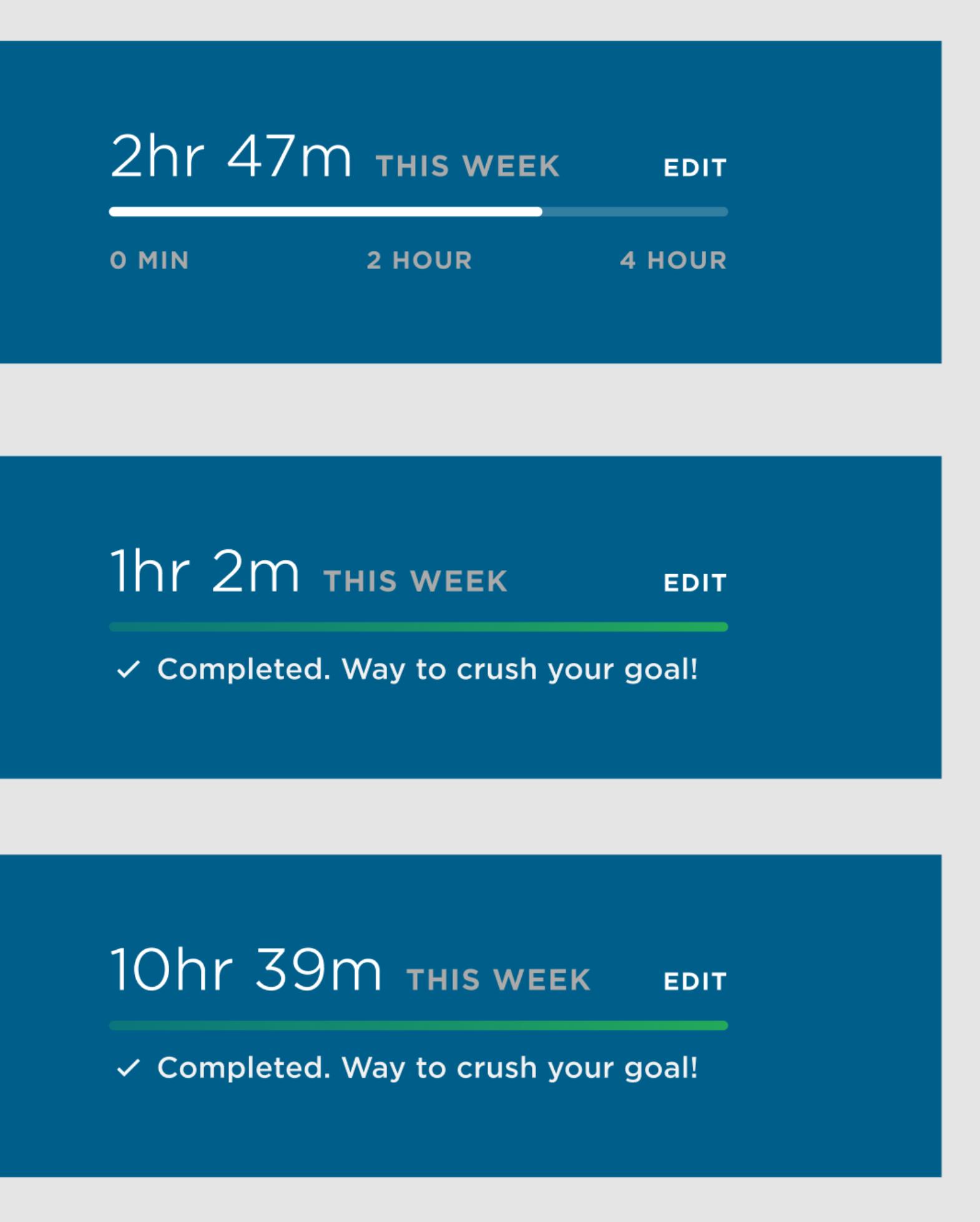Goals Widget
Product Designer • Dec 2019 - Feb 2020
Pluralsight users struggle to stay motivated, even when they want to learn. By adding this widget, we are creating structure and a plan of action for those who want to learn.
Overview
Problem
Our users have the desire to continue their learning and set time based goals on how much they want to learn each week but lack the motivation to hit their goals.
Solution
We created a widget on Pluralsight’s home page that collects the users’ time-based goal. By email we remind the learner of their goal throughout the week and celebrate their success.
Outcome
When we iterated on the widget, adoption of the feature increased by 10x. In early testing, we saw a 2% lift in two week retention for those who were exposed to the widget; for those who engaged with the widget we saw a 12% lift in two week retention. Pluralsight is happy to see users continue to ask for more goal options and increased times to learn.
My role
I co-led the team in strategy. I updated the user flow, designed additional states, and uplifted the UI to better match the company's design patterns and system.
What is Pluralsight?
Pluralsight is a technology skills company, providing quality content for learners to up skill in the tech topic of their choice. Pluralsight’s mission is to democratize technology skills. Though initially focused around video content, over the last few years Pluralsight has expanded its resources to include hands on content, collaborative learning, and more.
Problem statement
Our learners have the desire to continue their learning and set time based goals on how much they want to learn each week but lack the motivation to hit their goals.
Customer goals
Set time-based goals to increase their learning
Be able to show their learning dedication to their leaders in their one on one meetings
High level goals
Increase adoption of widget
Increase two-week retention in Pluralsight
Team constraints
My team had no control over the rest of the mini profile (the bar the widget lives in), simply the goals widget. This means that we had to collaborate with the team that owned this section to release to Beta and General.
Identifying pain points
After taking over this Hack Day project, we reached out to users to understand how they experienced the widget and discovered a couple of problems. The widget had banner blindness; the widget defaulted to a selected time. The completed goal also didn’t give the user any motivation to change their goal and to keep learning.
Examples of the users’ pain points. The top image is the state you see when your account has the goals widget turned on. The smaller image is the goal completion state.
Ideation
Some sketches of possible changes and what complementary e-mails might look like based off of the original design from the Hack Day project.
Changes made
COMPLETION STATES
In addition to the new celebratory messages given upon completion and some UI updates that align with Pluralsight’s design system, there is an added logic behind which message the learner receives.
In collaboration with my developers, we created three thresholds based upon the user’s selection as to which message they receive. Each threshold is designed to encourage them in their learning journey, but is specific to their time selection.
SET YOUR GOAL COPY
Updated copy and UI to match the Pluralsight design system. The copy change gave greater definition of what this widget means for the learner, clearly stating that this tool is for setting a time-based goal.
NOT SELECTED STATE
To better catch the learner’s attention, I changed “the goal not selected” state to a set your goal version without a close out. By making this change, the user then feels more ownership of their time goal because they selected it themselves since the beginning.
Goal reminder e-mails
On weeks where the learner actively selects their goal, they receive specific goal related e-mails. The initial release started with three different e-mails the learner may receive based on their progress.
Reminder e-mail
Missed goal e-mail
Goal hit e-mail
Release and feedback
These changes were released to the same alpha learners who had access to the original Hack Day project. The feedback was great!
By updating the goal not selected state to be the first experience with the widget, the adoption rate of this feature increased by 10x. We also saw an uplift in two-week retention of 2%.
With these positive metrics, we skipped beta and went straight to general release at the end of January 2020.
Positive feedback after our general release.
Upcoming iterations
Based on the data & feedback that we received, we have already begun the next iterations. Here are some of the updates we are working on:
Ability to skip a week
Additional goal times
Variation on goal missed e-mails
Reformat of how time is shown (changing from 75 min to 1h 15m)