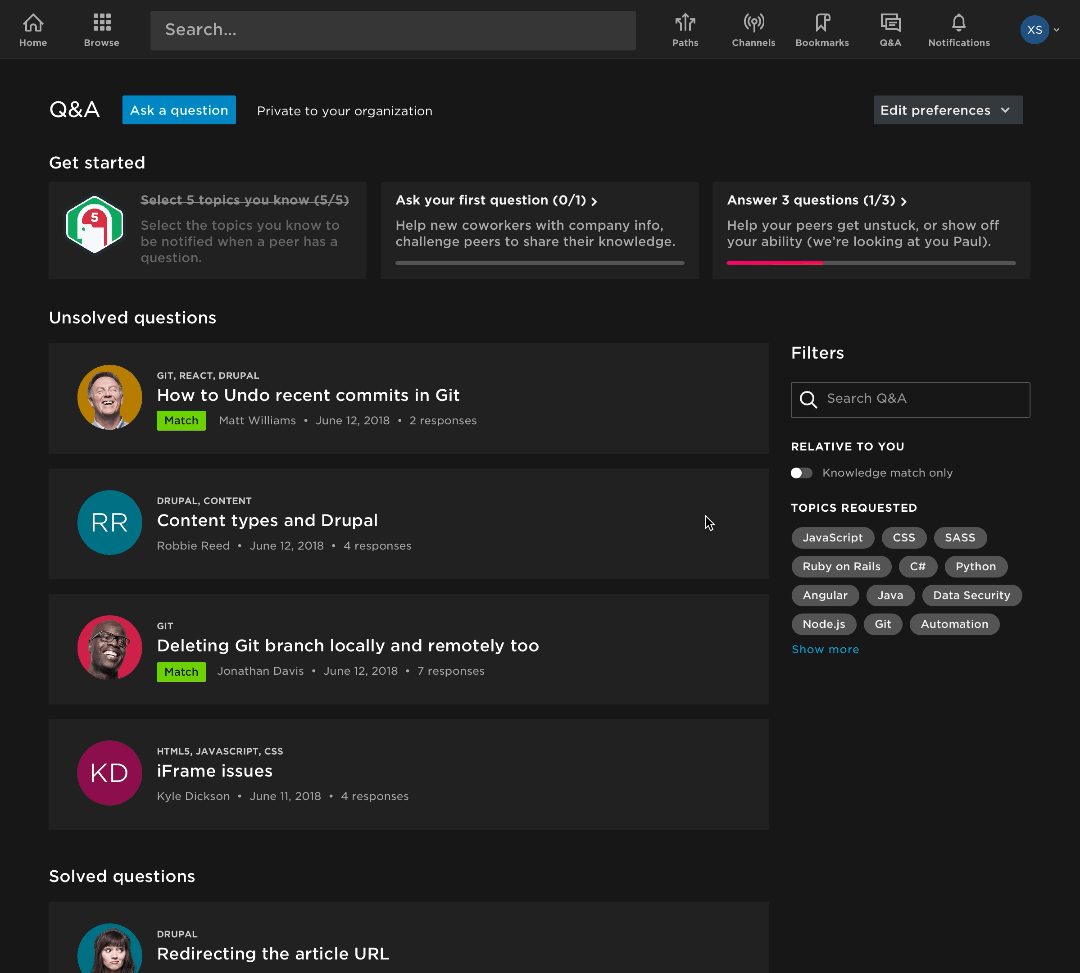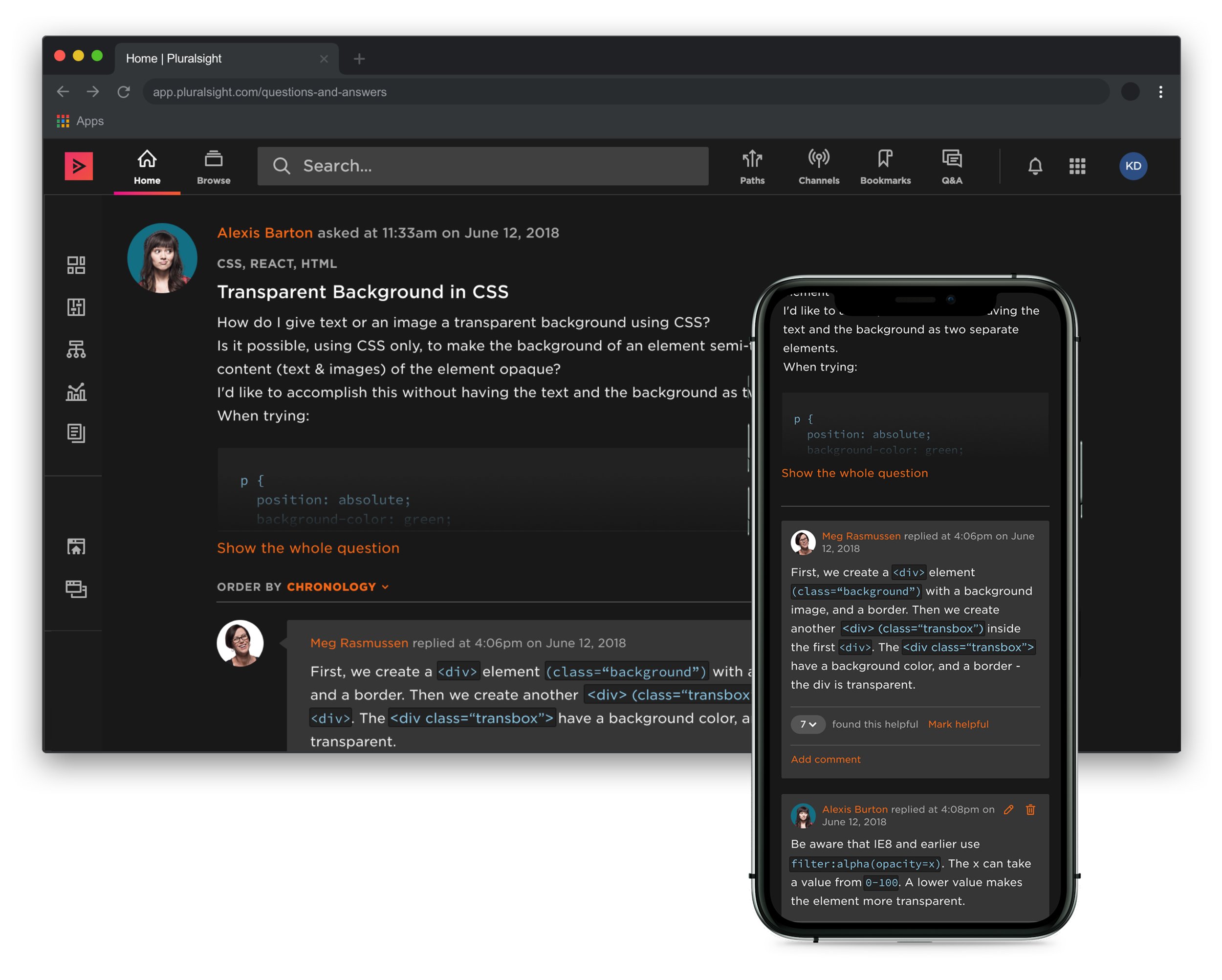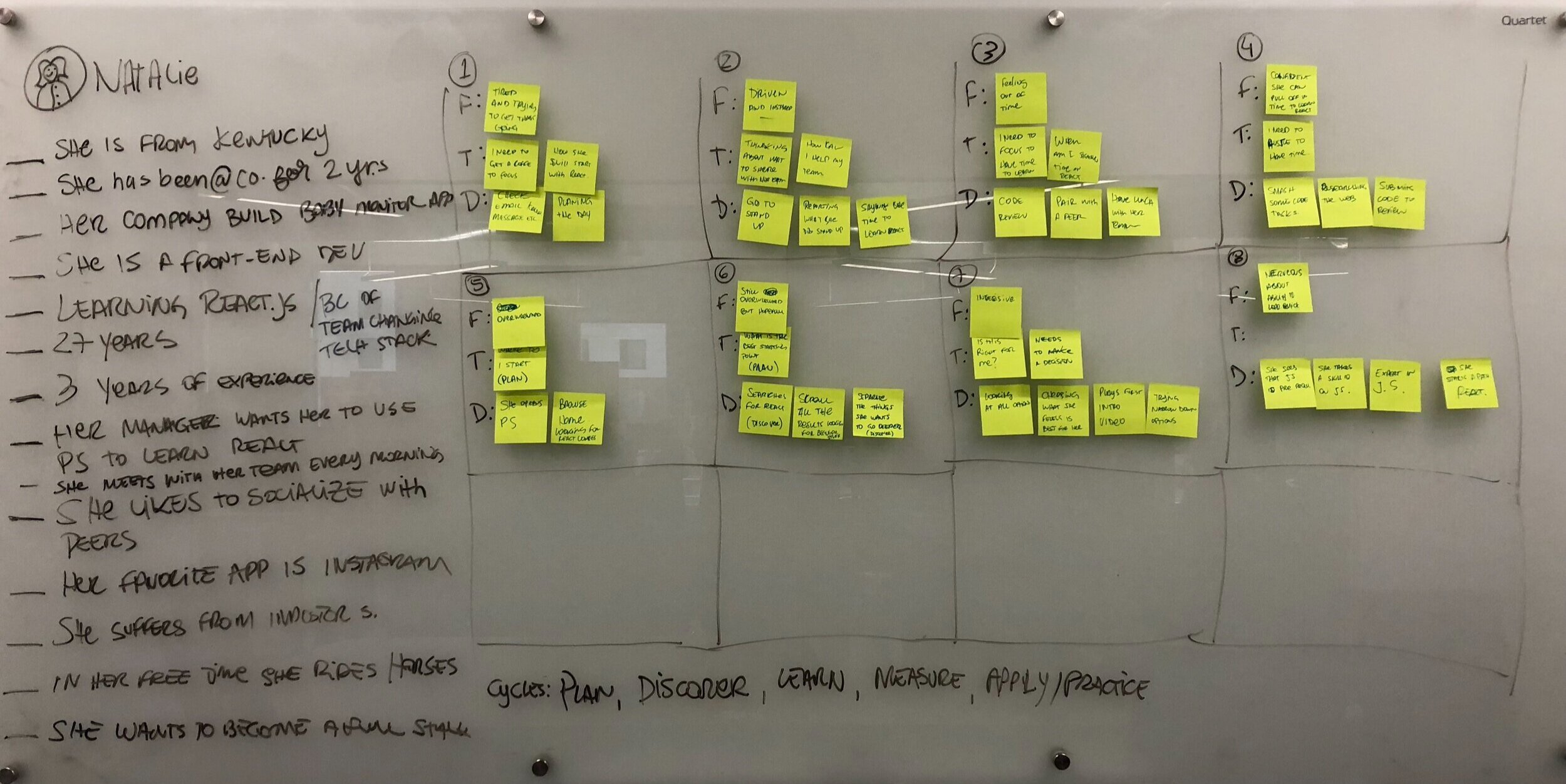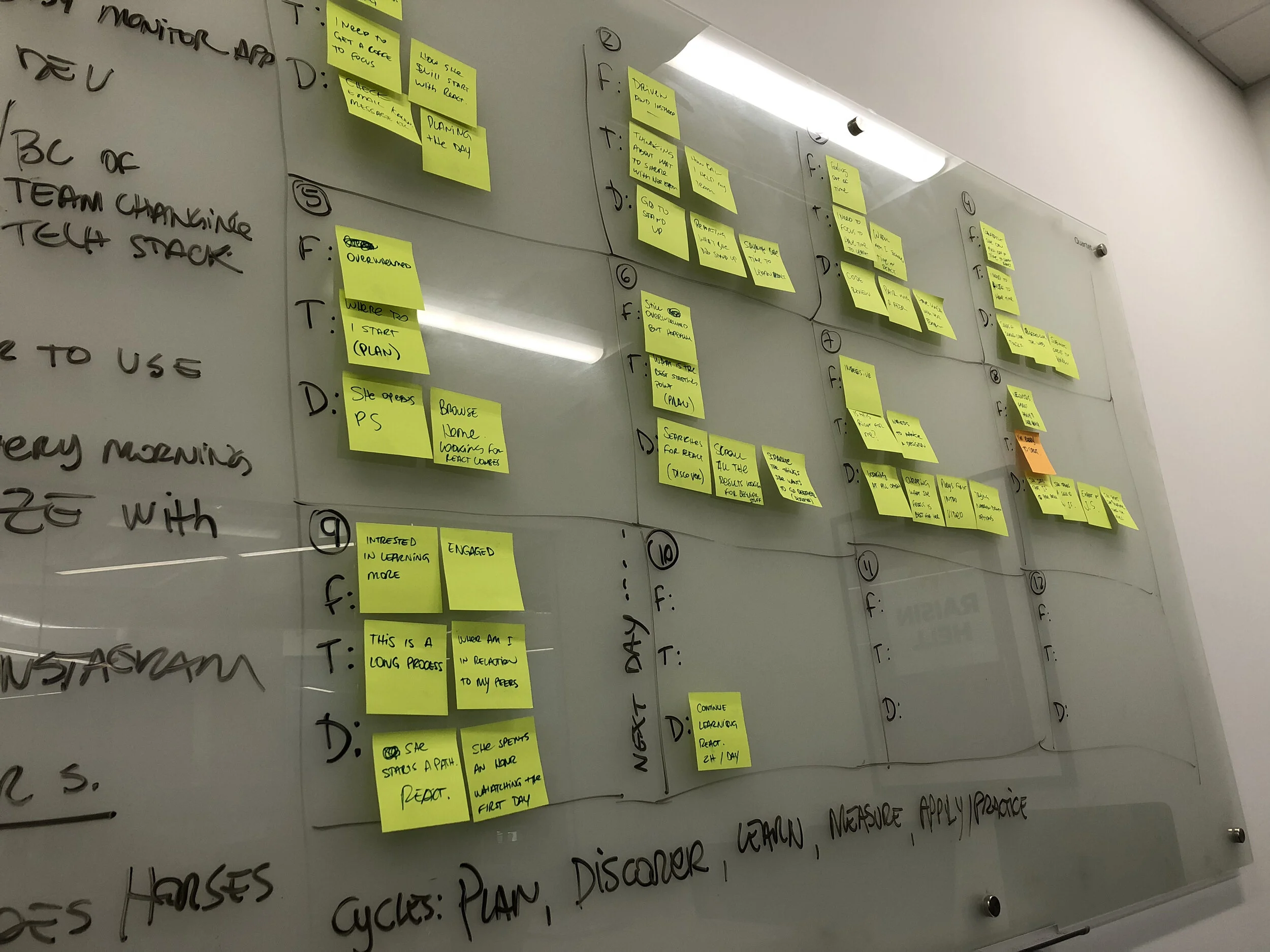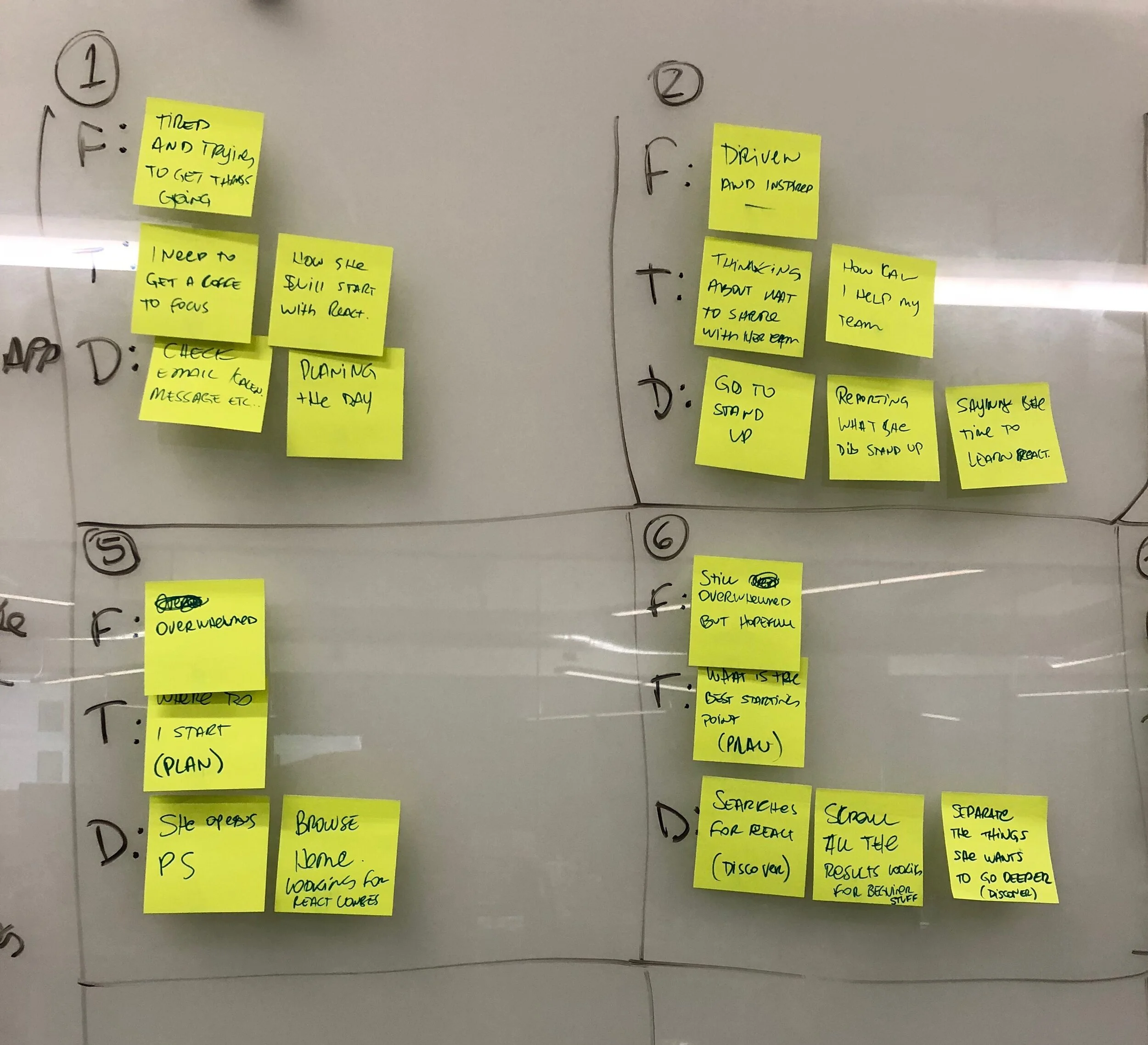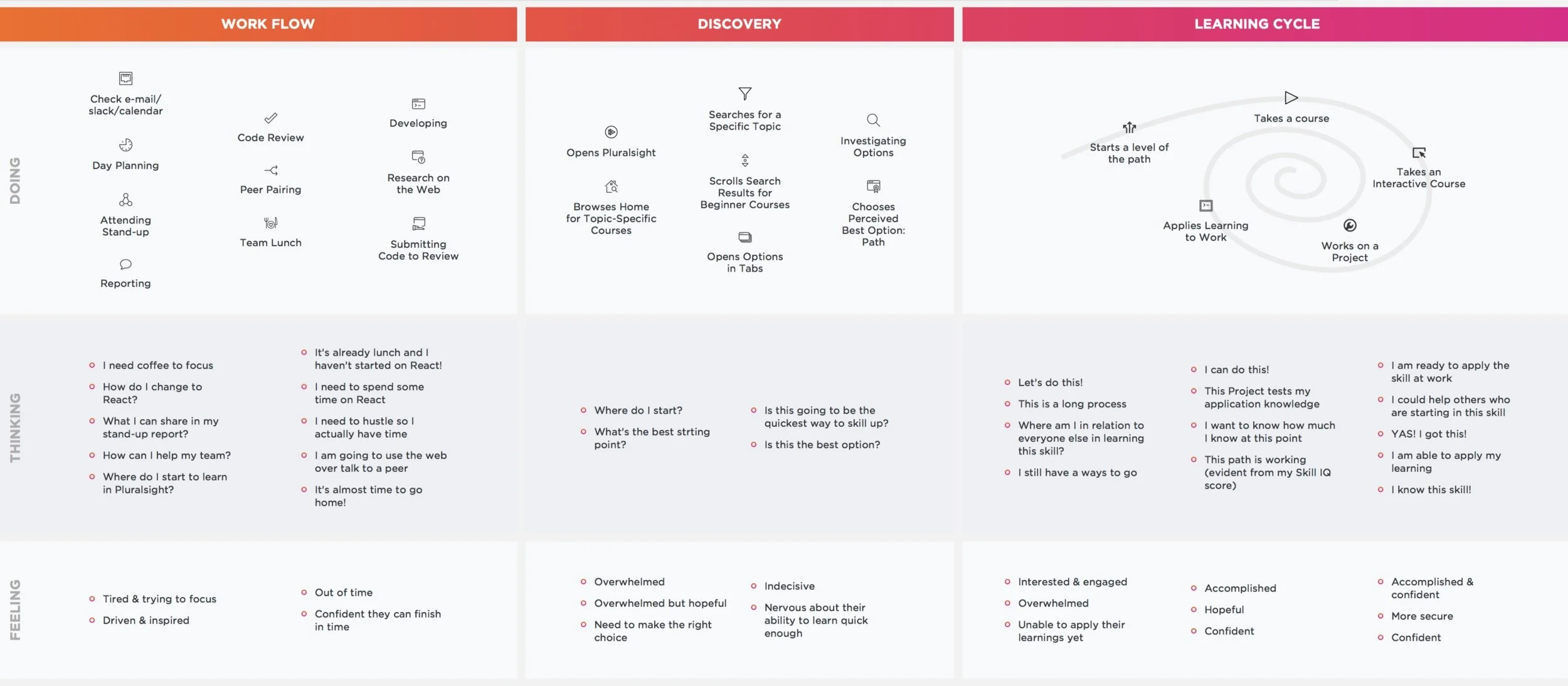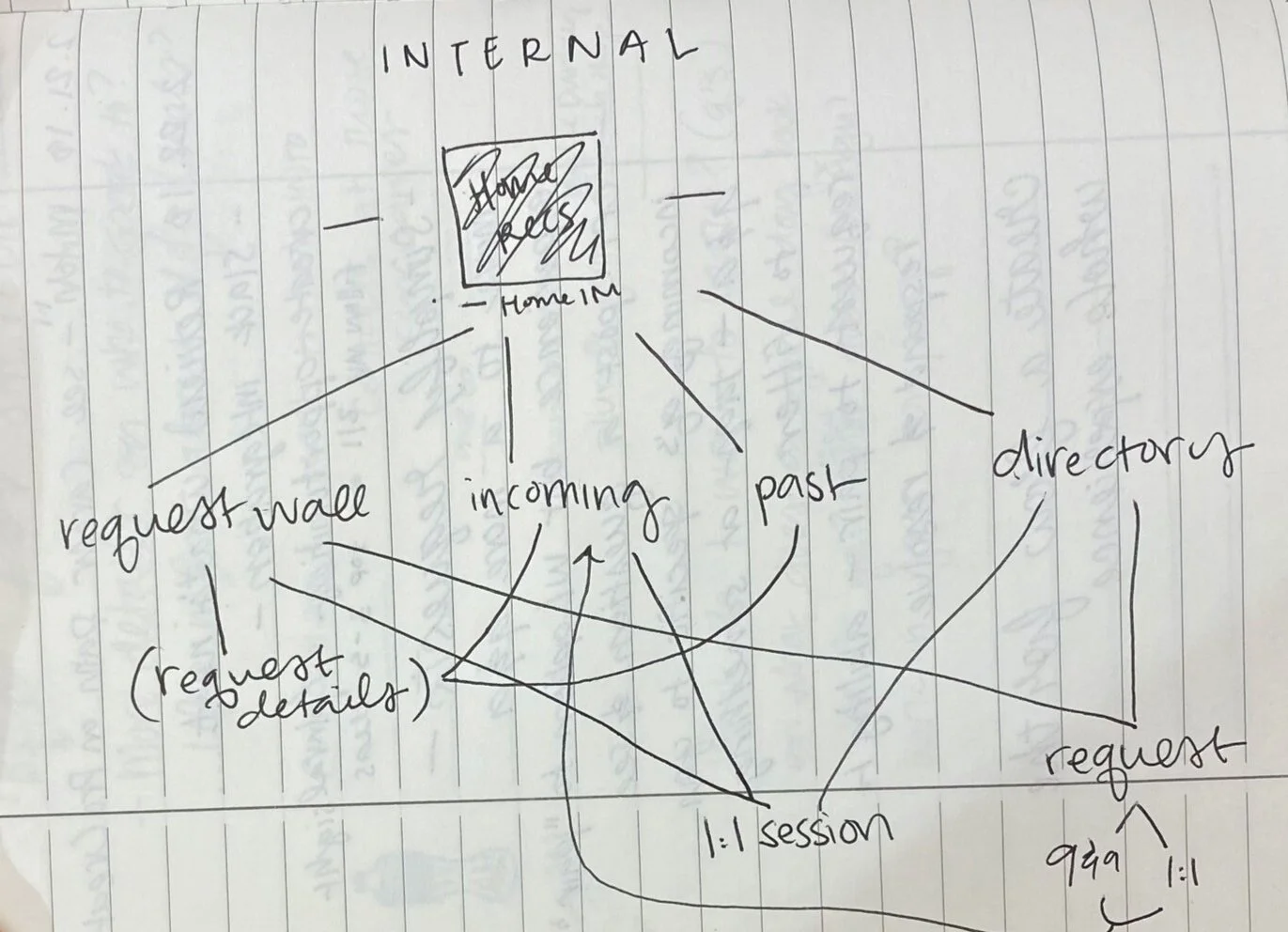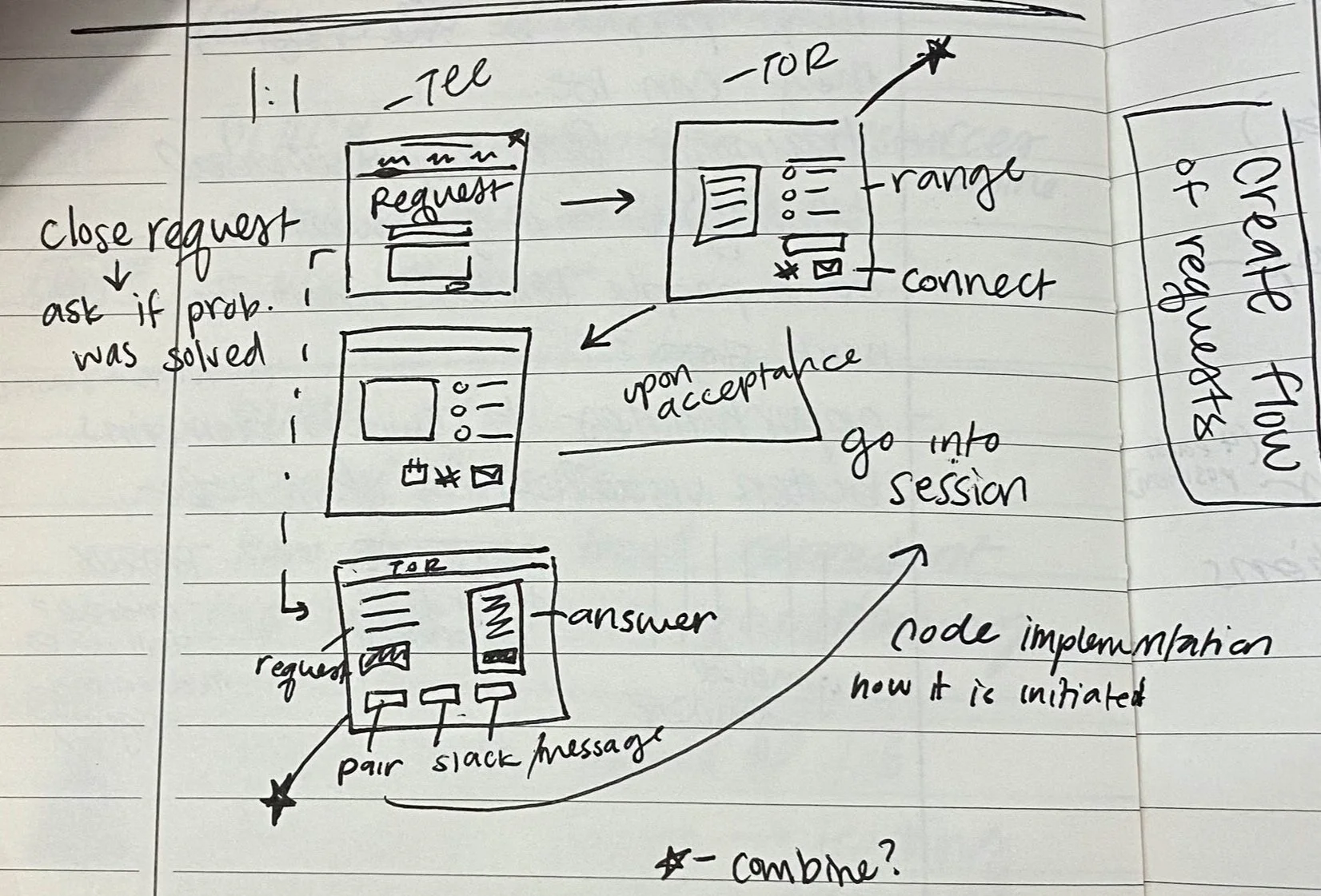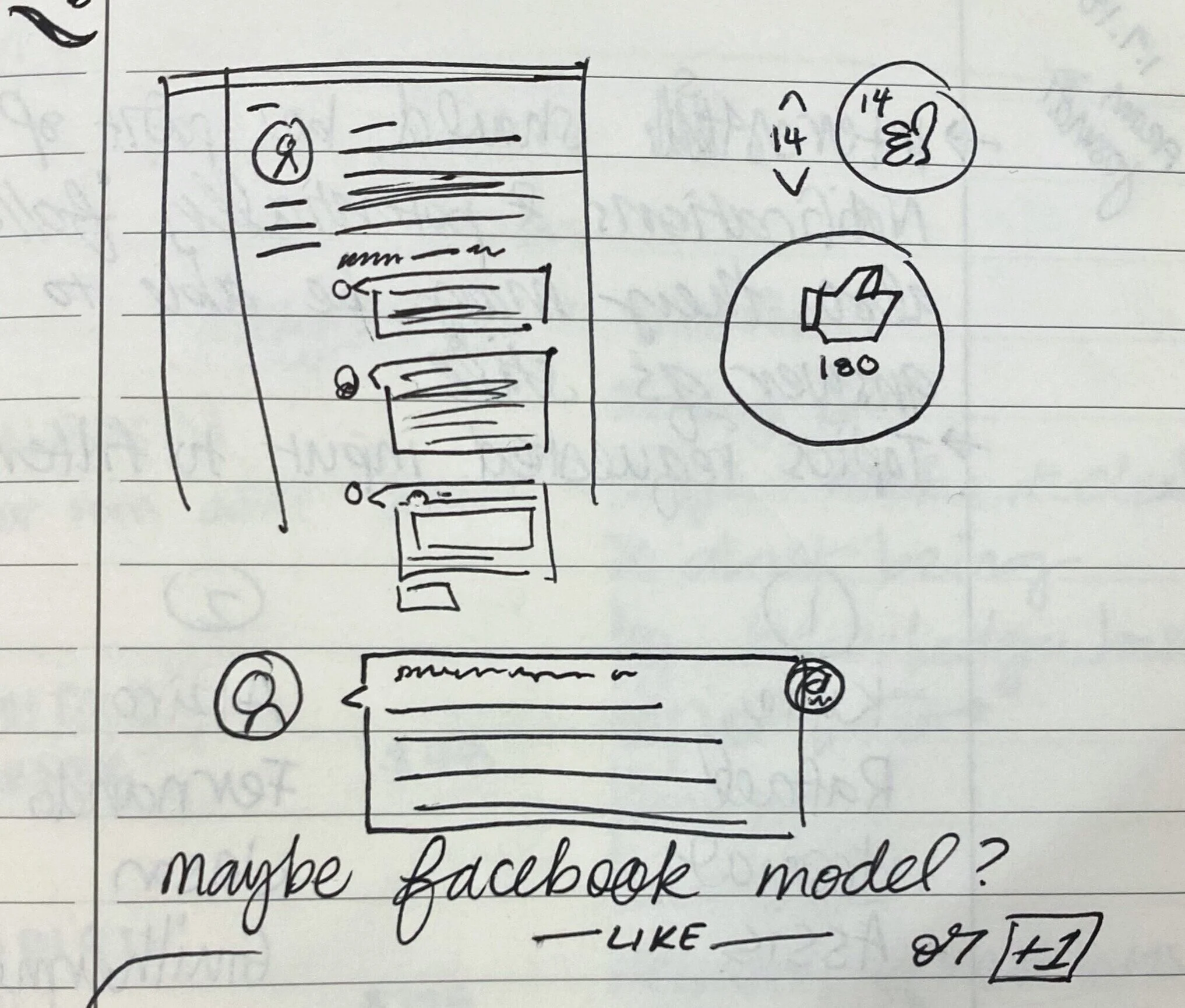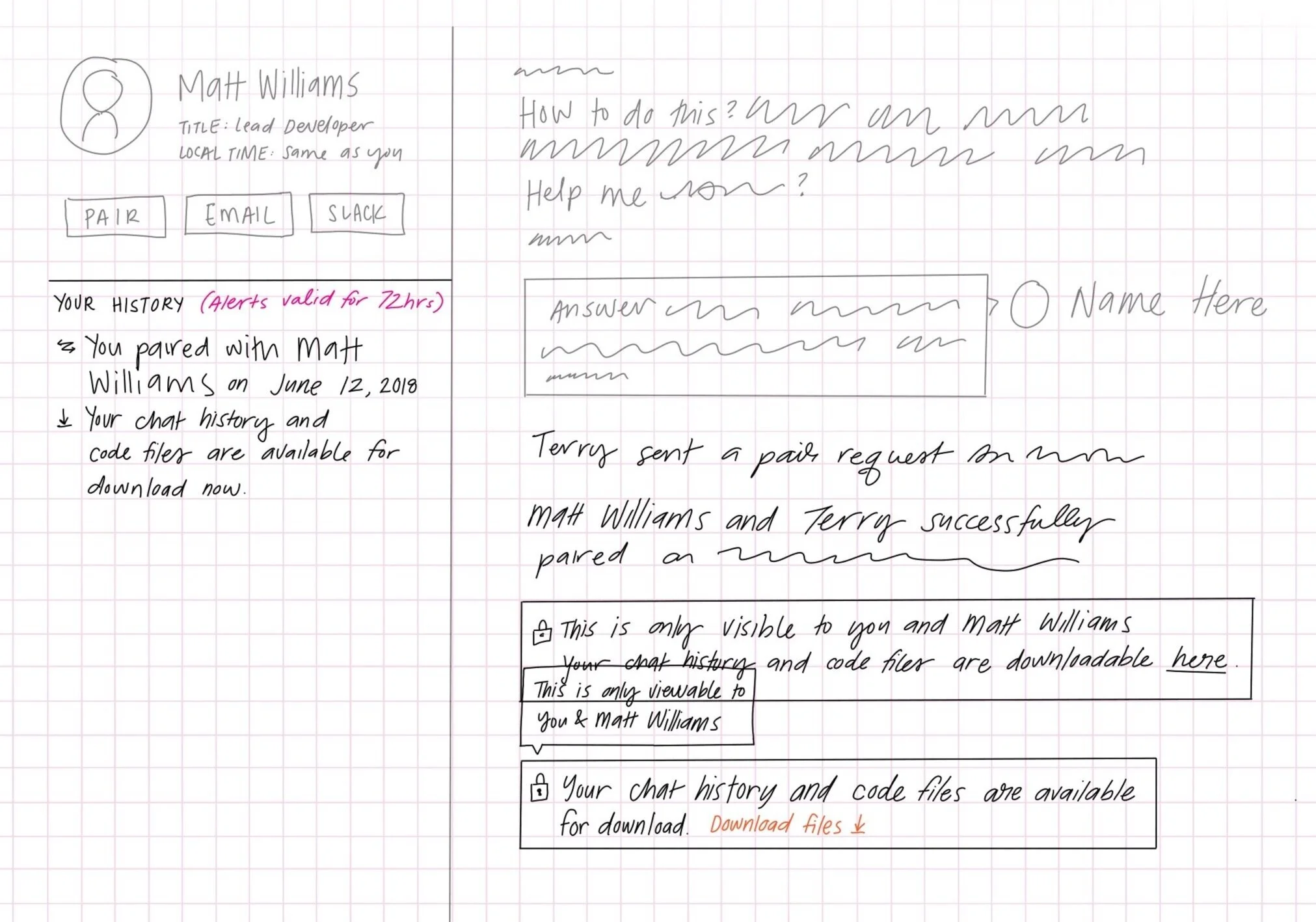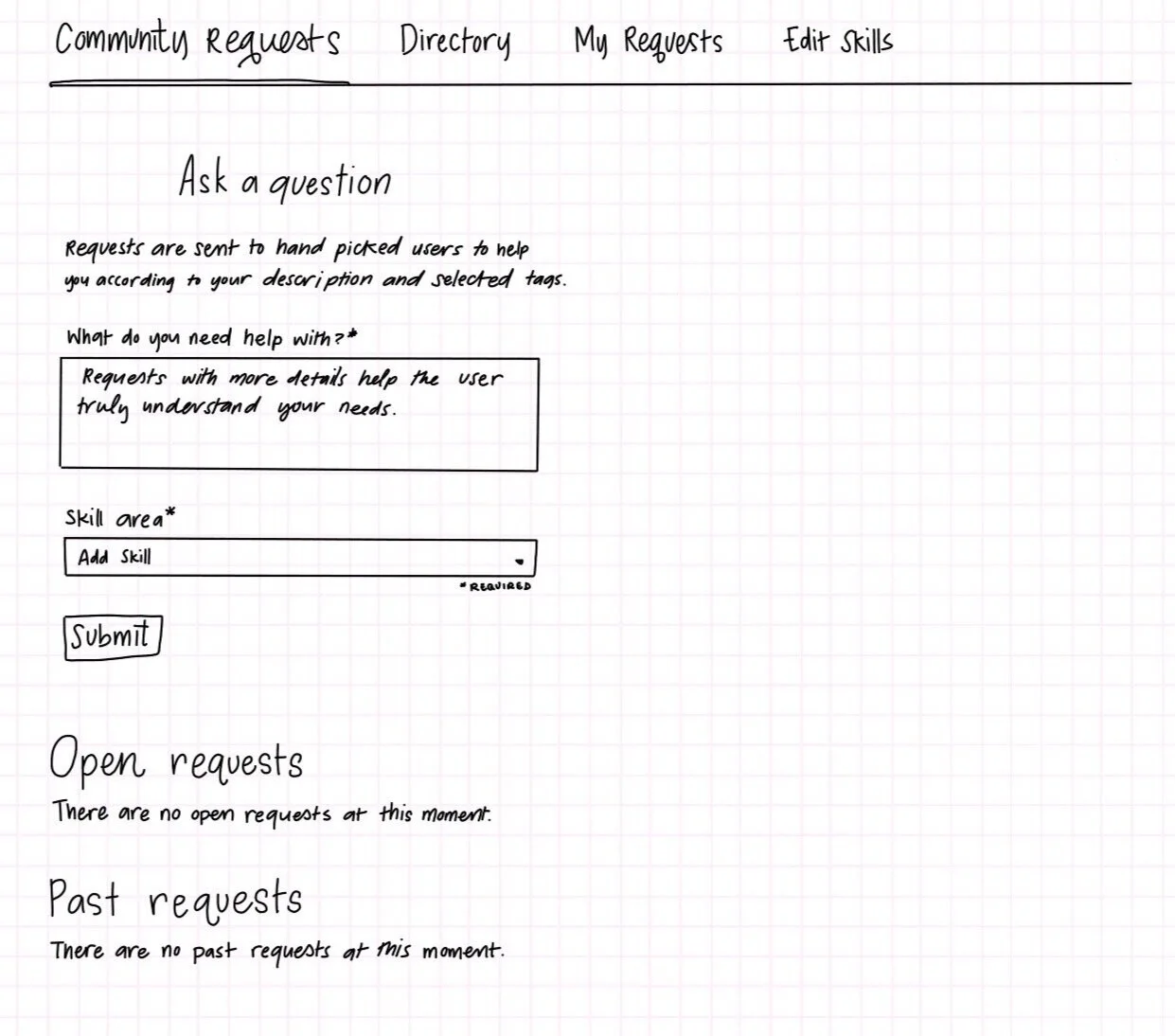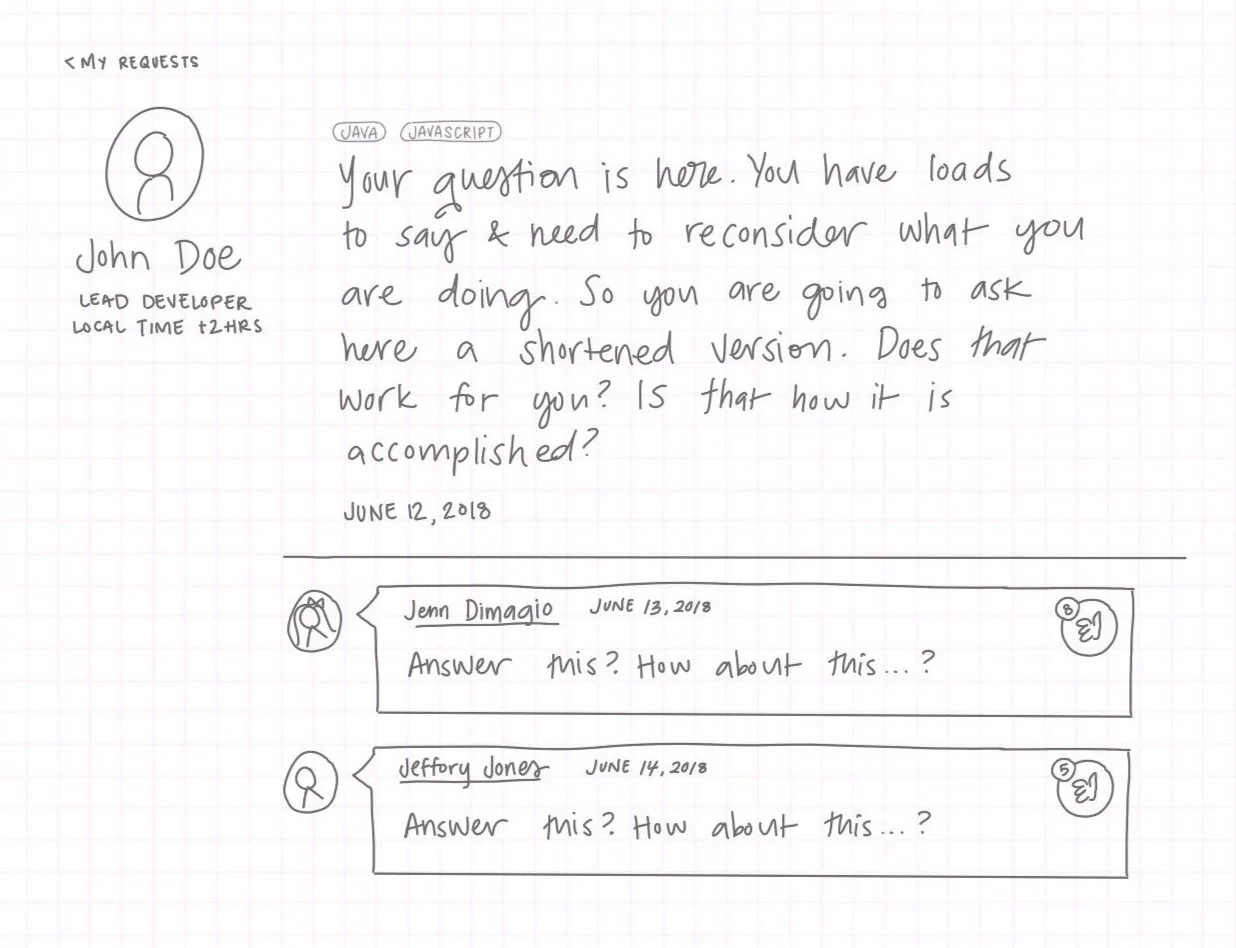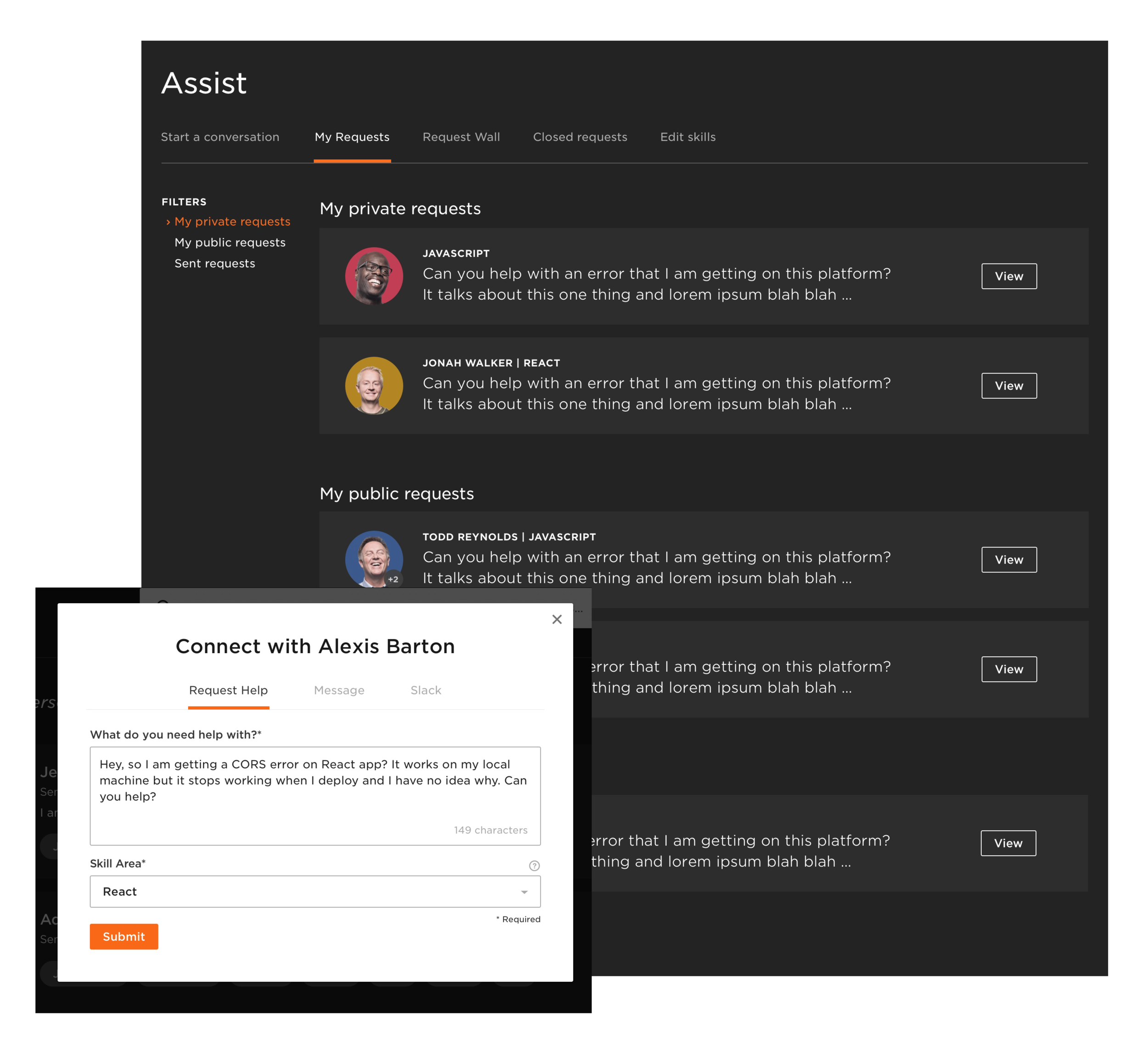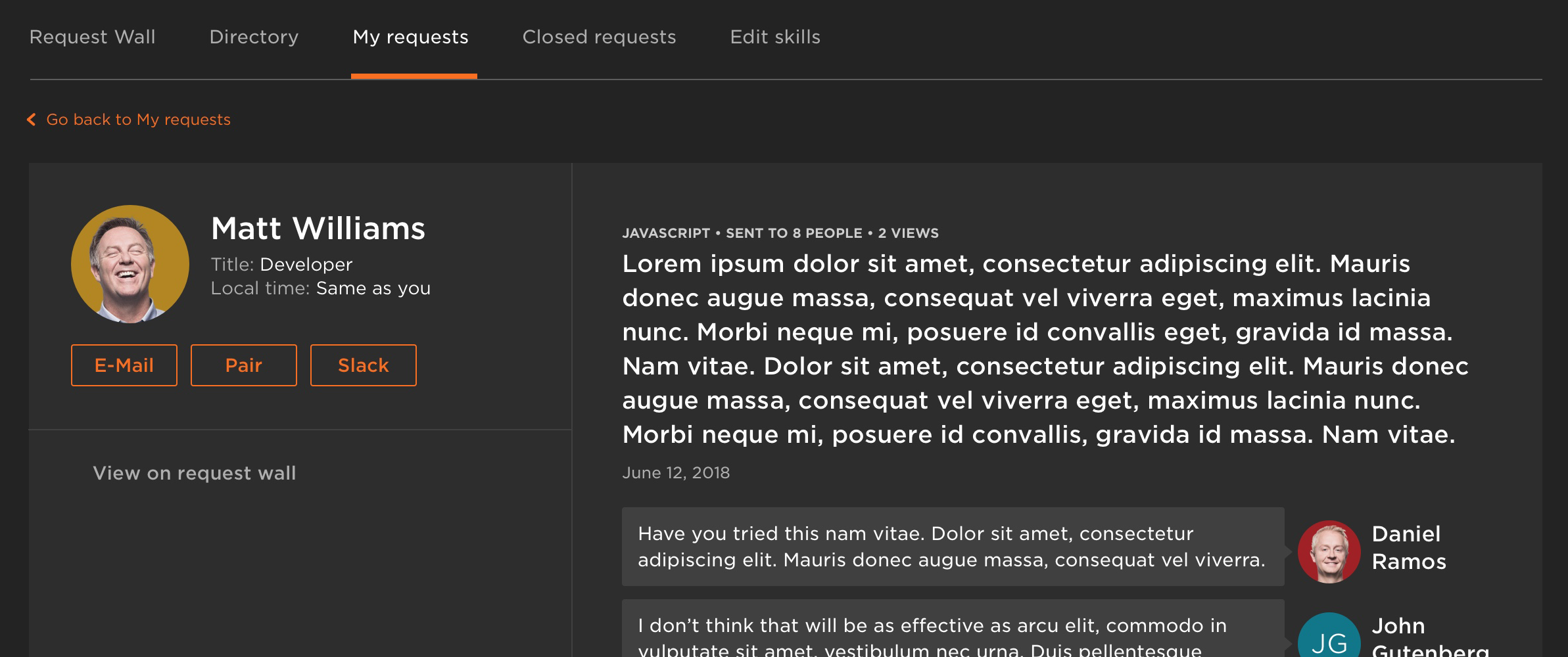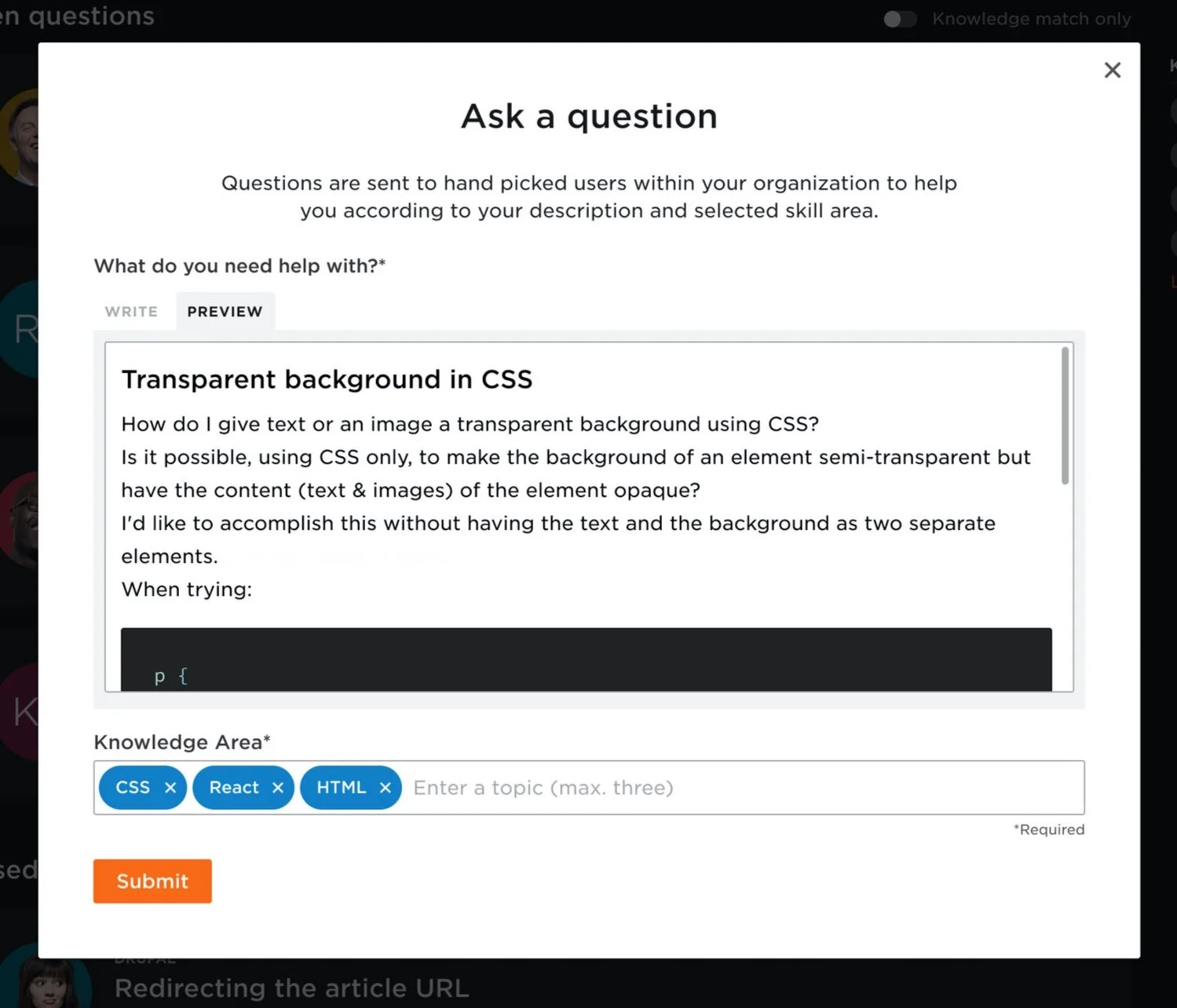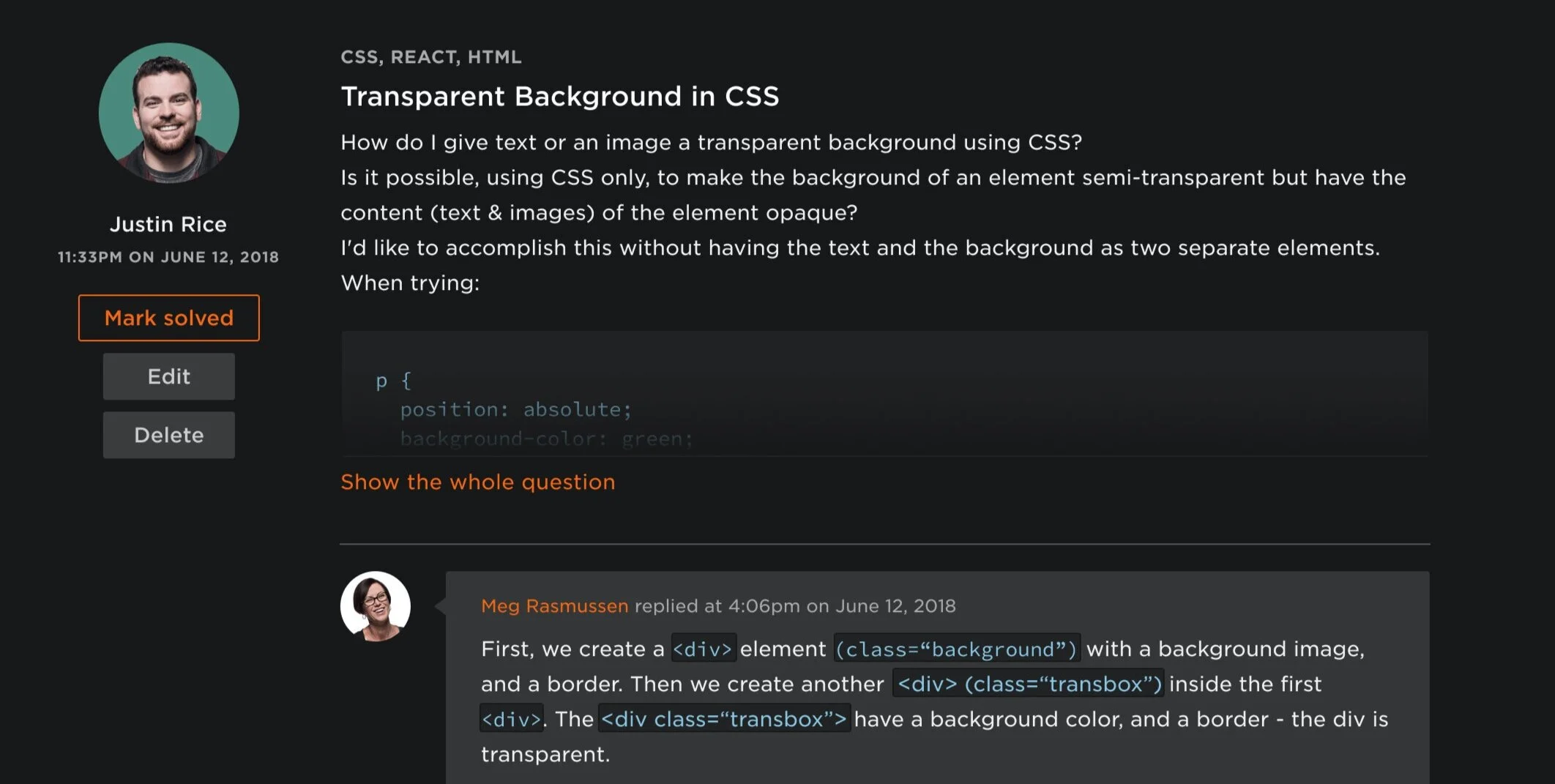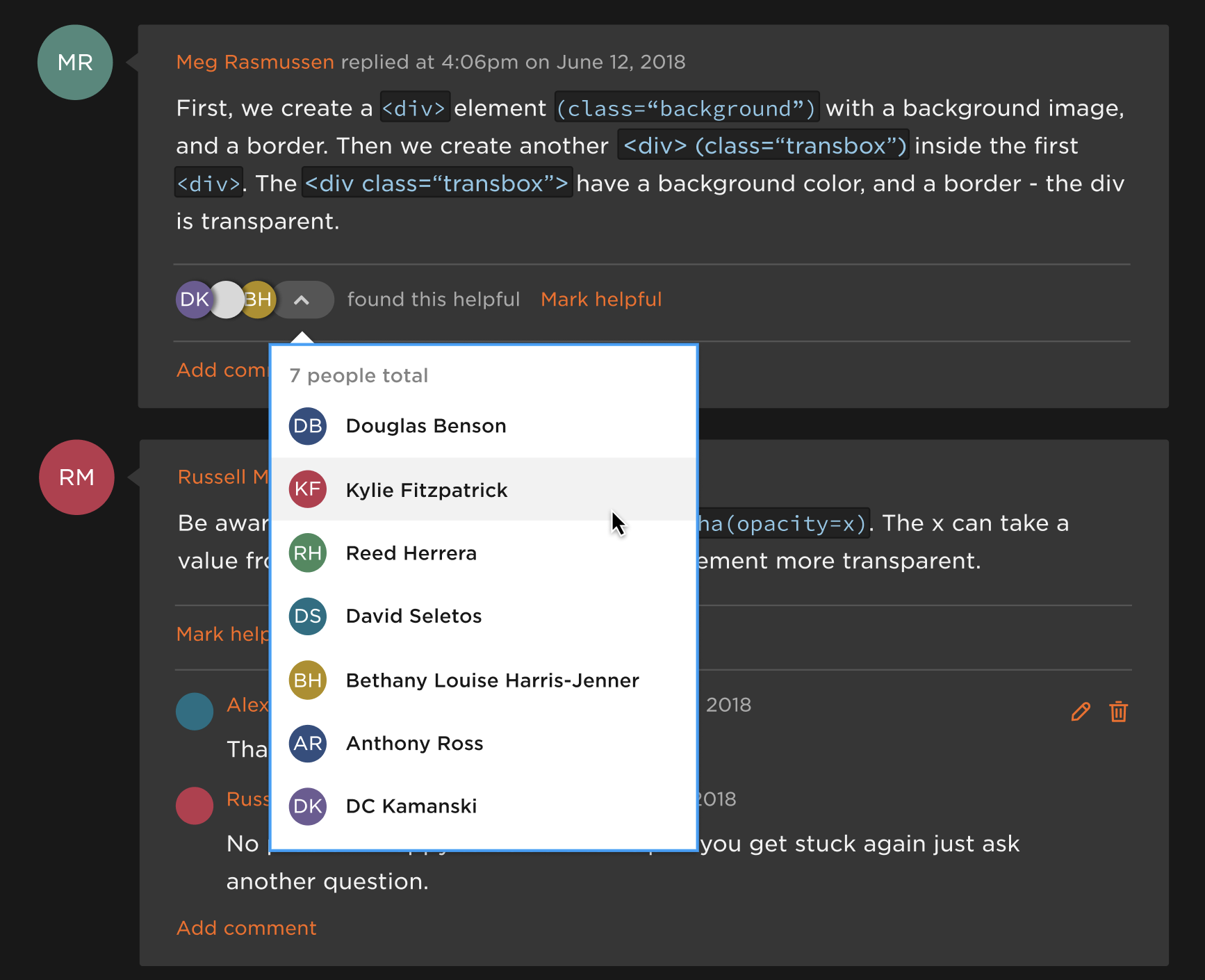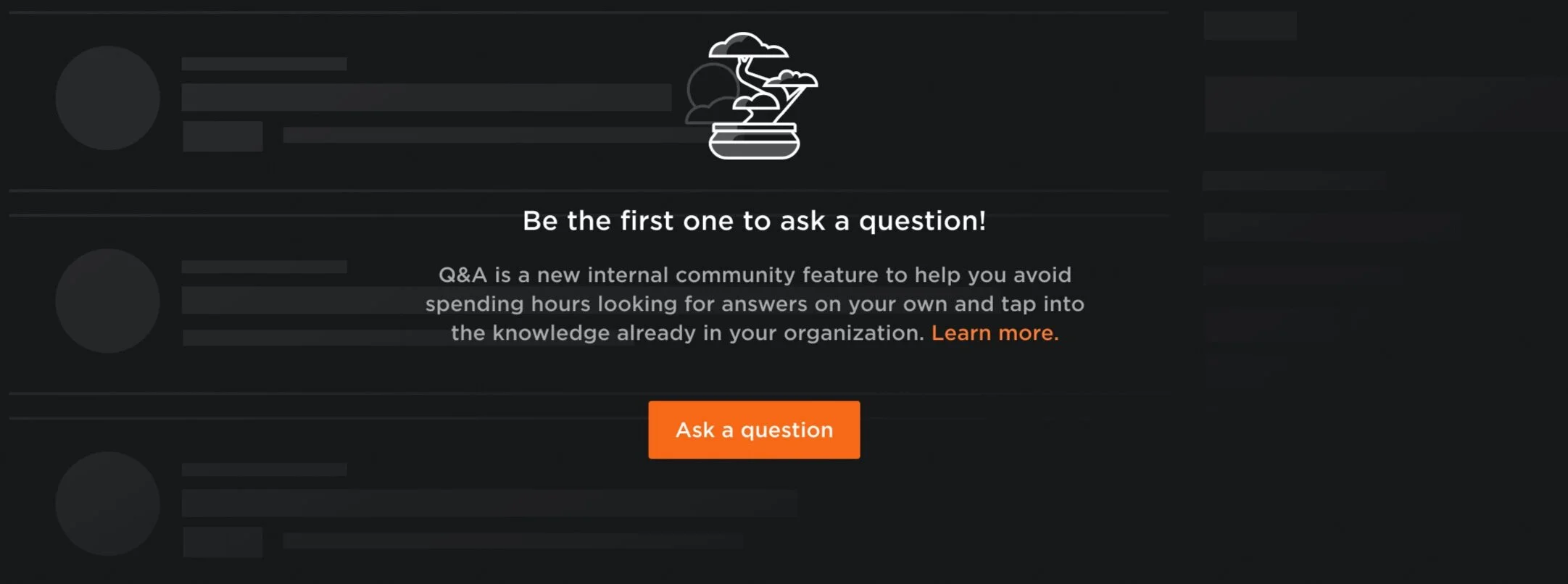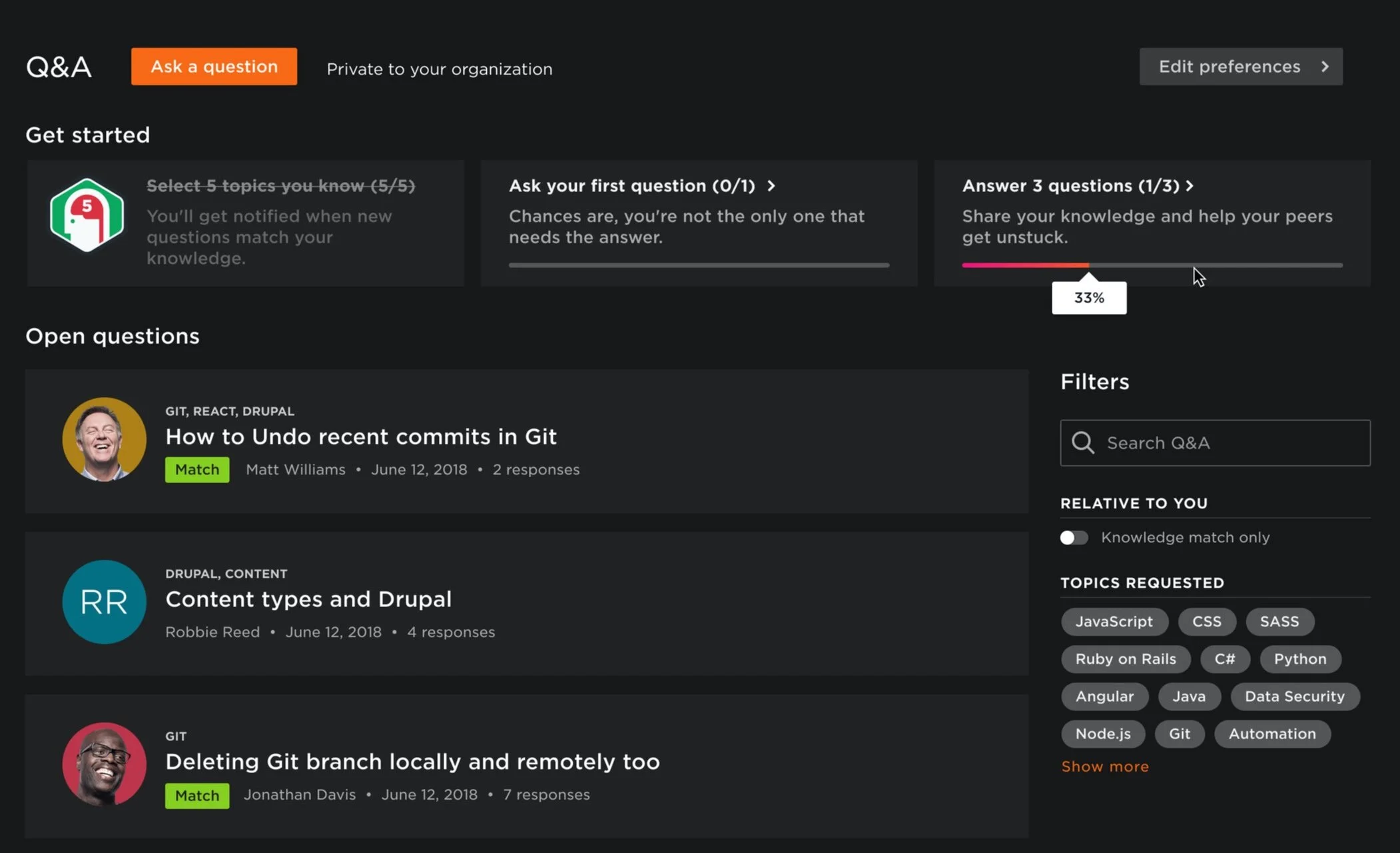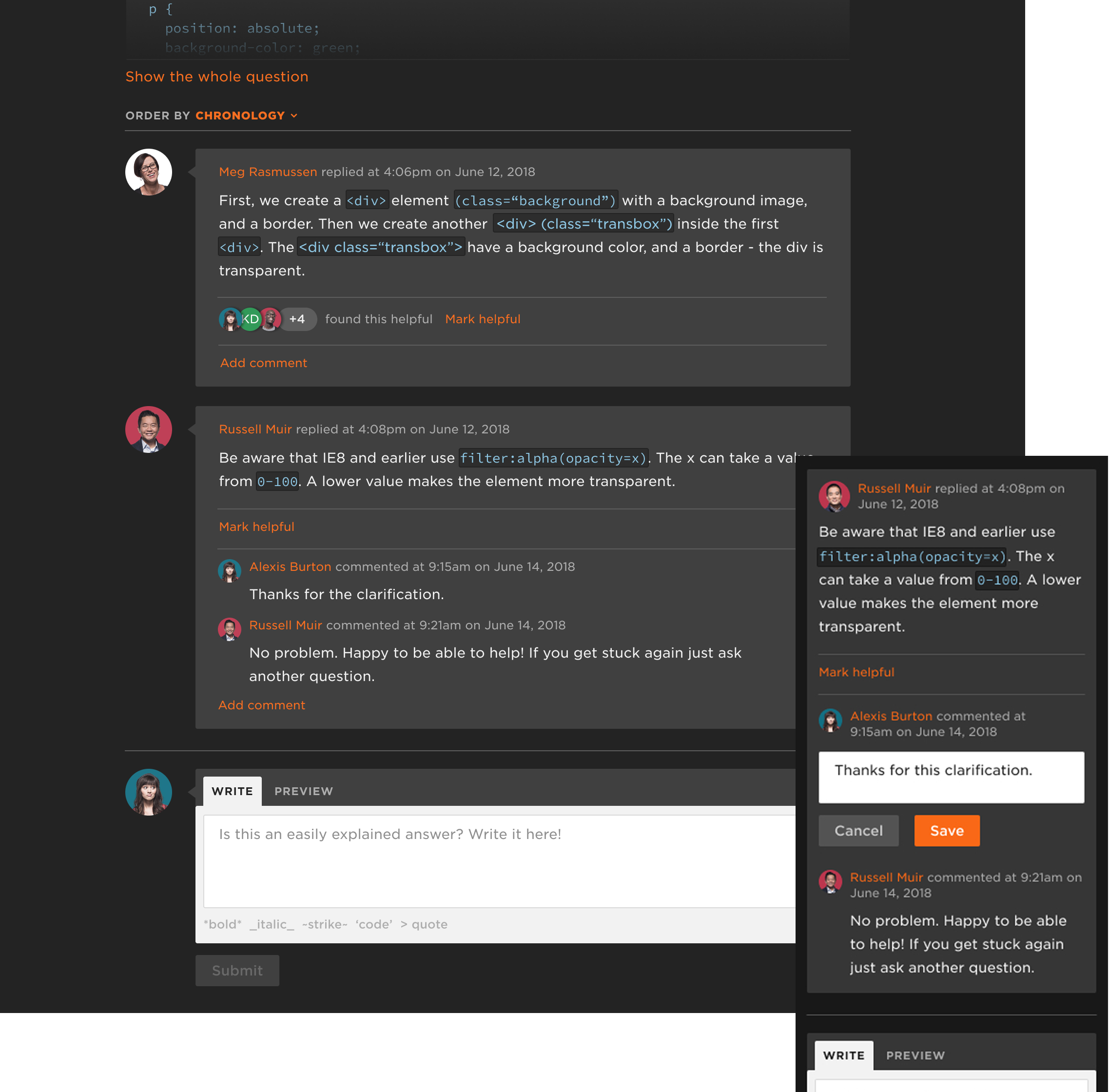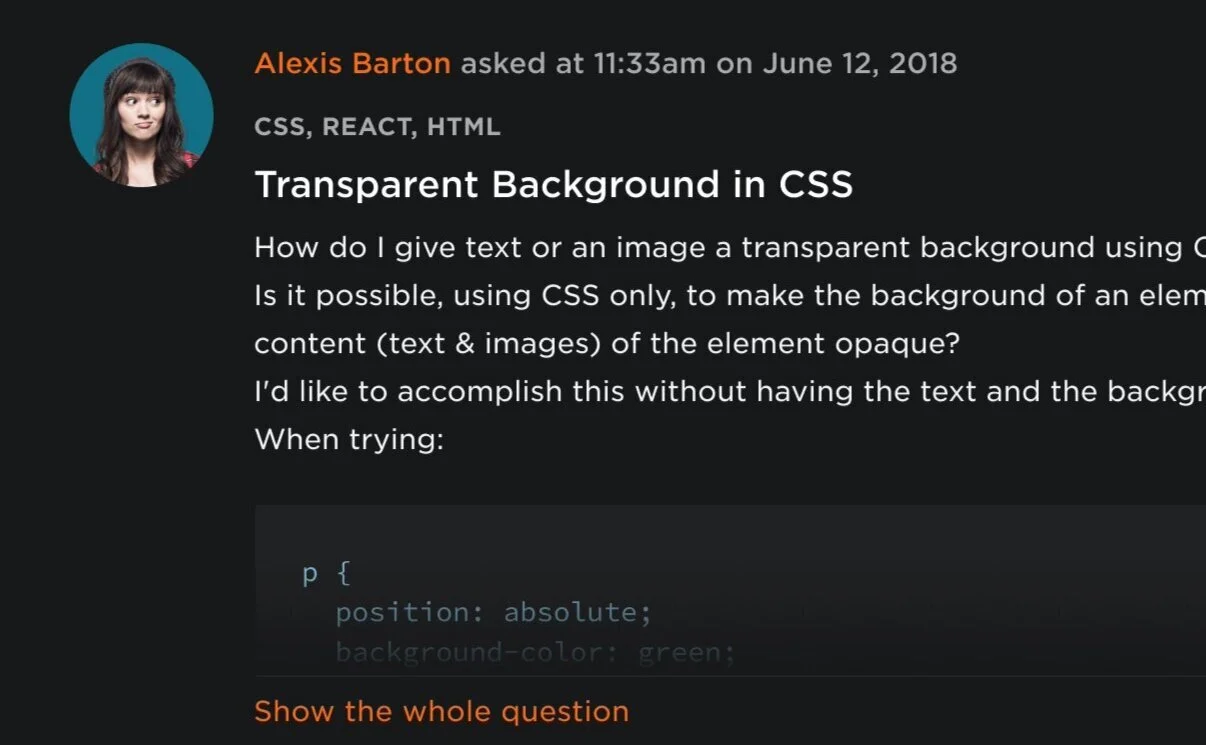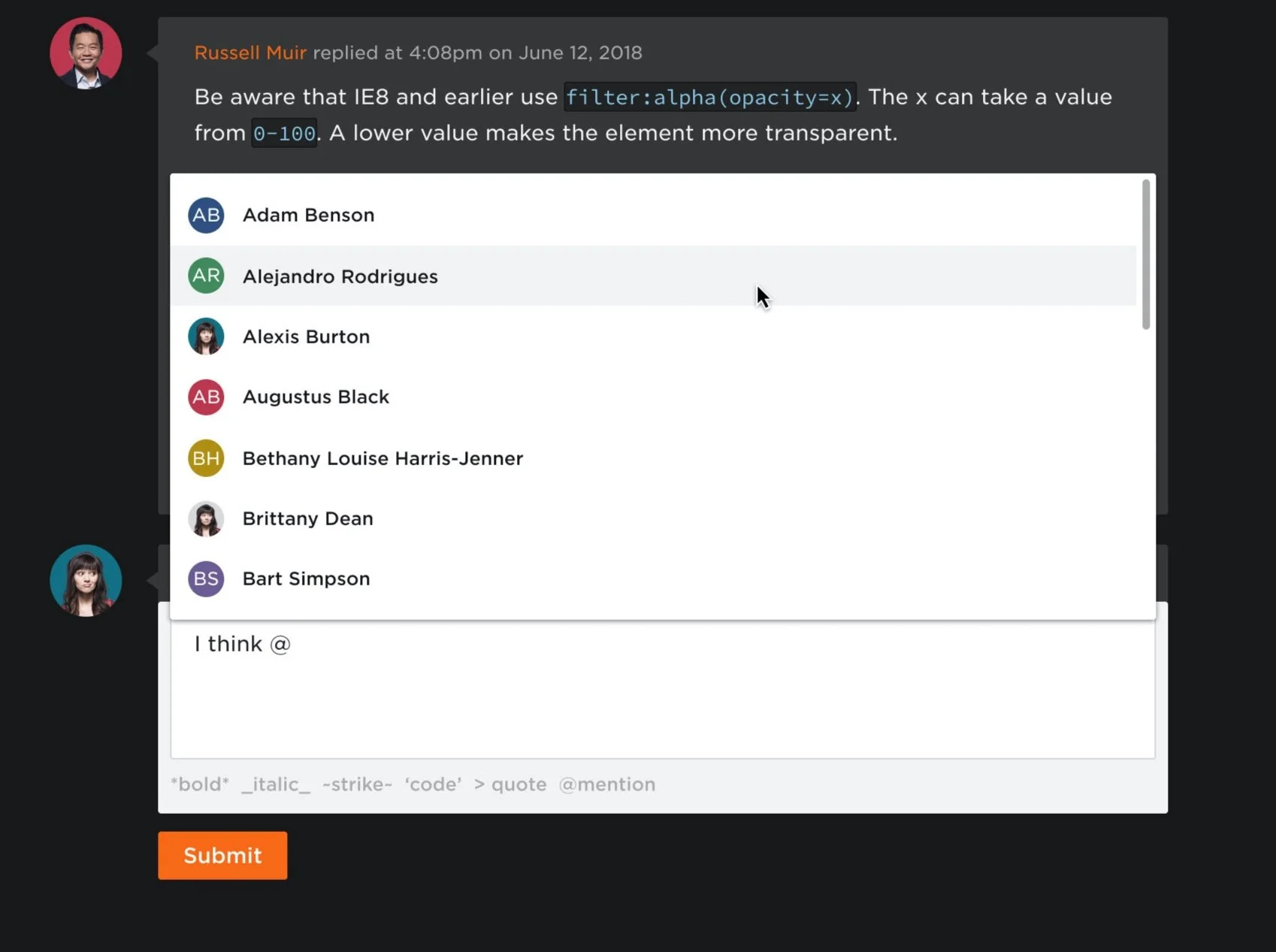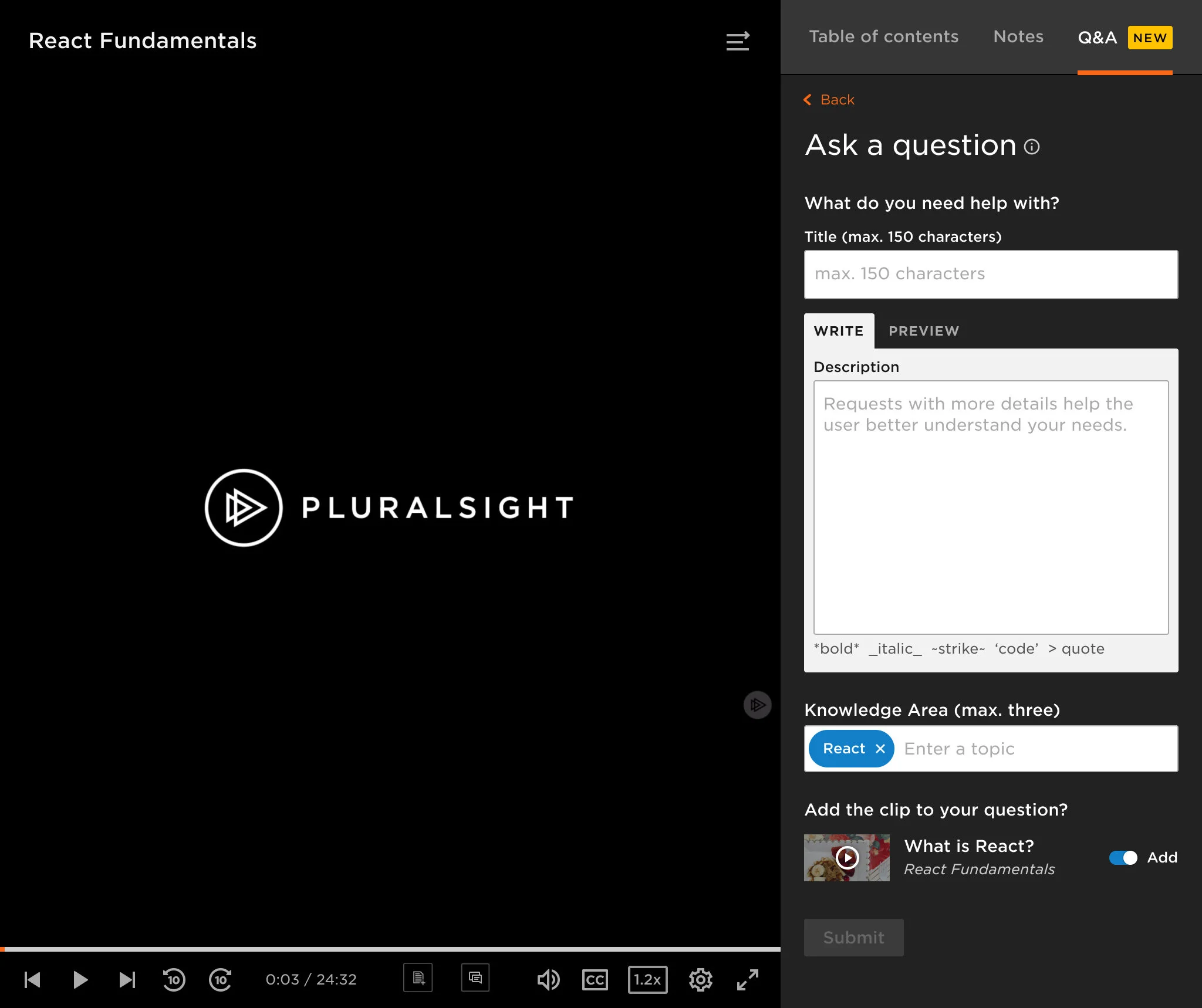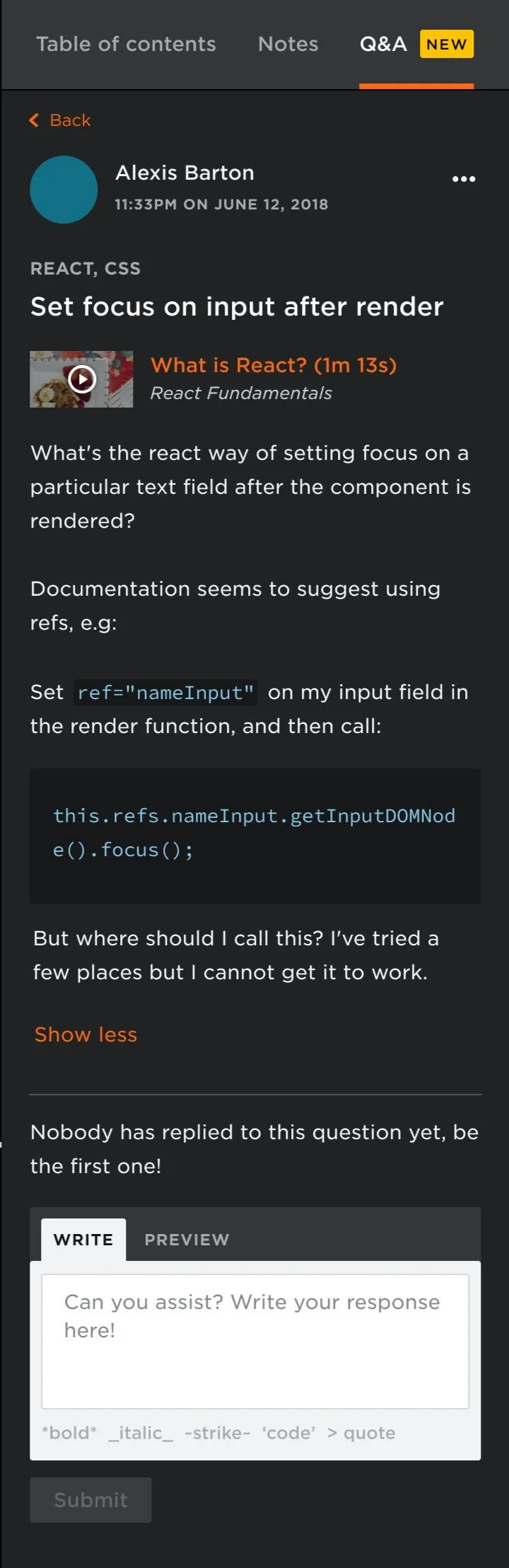Q&A Feature
Product Designer • Feb 2018 - Mar 2019
The Q&A feature emphasizes learners working together to complete a task or reach a common goal through collaborative learning.
Overview
Problem
The average programmer only writes between 10 to 20 lines of debugged and tested code per day. Often, developers are seeking more direction; searching the web for answers. This can take hours and can lead to imperfect results. Pluralsight learners within a business plan struggle to know who to ask when they have a question about an organization-sensitive project.
Solution
We built an internal tool, Q&A, where our learners can ask and answer questions specific to projects they work on. Q&A then delivers those questions to the right people within their organization, who have the skills to answer.
Outcome
Early metrics indicated 20% total active users and 14.3% of users consuming resources from a question. A few months post general release, I moved teams and stopped working on the Q&A feature. Since leaving they have focused on expanding into the public space as well as continued iteration on the original experience.
My role
I co-led the team in strategy. I updated the user flow, designed additional states, and uplifted the UI to better match the company's design patterns and system.
What is Pluralsight?
Pluralsight is a technology skills company, providing quality content for learners to up skill in the tech topic of their choice. Pluralsight’s mission is to democratize technology skills. Though initially focused around video content, over the last few years Pluralsight has expanded its resources to include hands on content, collaborative learning, and more.
Problem statement
Our learners have questions that they aren’t able to share outside of their organization and struggle to find answers internally. They don’t know who to ask about the work they do and what they are learning because there is no living directory of skills.
CUSTOMER GOALS
Get answers to questions they aren’t comfortable asking outside of their organization
Ability to know who to ask on a certain topic
Ability to see previously asked questions and answers quickly
HIGH LEVEL GOALS
1% of users create a question
2% of users interact with a question
10% of users consuming resources from a question
User narrative
Prior to any major design exploration, I explored the user narrative. I then placed this narrative into a journey map that my team could reference back to as we worked on the feature.
Identifying pain points
FROM The LEARNERS
Learners don’t have visibility of their internal expertise in their organization
Where learners are communicating (like Slack, internal chat and/or e-mails, etc) are not targeted and have poor search capabilities
Uncomfortable asking questions in large groups
FROM The LEADERS
Maintaining an internal directory of up-to-date skills is difficult and quickly becomes static
Ideation
Before diving directly into digital design, I sketched some initial ideas. These sketches were based off of industry best practices, Pluralsight’s capabilities, and user needs.
Design iterations
I explored some of the lo-fi ideas in a digital format, applying some design system components and evaluating what we needed to build new. I tested the designs with users and made iterations based on their feedback.
General release
Some of the key features we launched in our general release cycle of the Q&A feature:
ASK A QUESTION
The key factor in growing our community is the ability to ask a question. Every user of Pluralsight is prompted to share their knowledge and interests with us. When those topics are selected in asking a question, we send the question directly to those experts within their organization.
MARKDOWN
Markdown is a common language to our targeted users. Thus, allowing Markdown to be used in both the asking and answering of a question was crucial, allowing users to add code snippets and to preview their text to check for syntax errors.
MARK HELPFUL
This allows other users to see which answers were voted the most helpful.
QUESTIONS EMPTY STATE
Giving new users context on what this feature can do for them, as well as, provide them with a call to action. This call to action opens the Ask a Question modal. The bonsai illustration was pulled from the design system.
SEARCH & CHECKLIST CARDS
A major pain point for our learners in their current process was the poor search capabilities of the tools they were using. I designed a search that would filter the results (on the right) based off of the selections. This works for both the asker and the answerer, as they can filter by questions that match their knowledge or that match their question before writing a new one.
Focusing on what we wanted our users to do, I created checklist cards to encourage them to engage with the Q&A feature.
Researching motivation best practices pushed me to encourage Pluralsight to create a team focused around motivation & gamification technique, which is the team I switched to after working on community learning.
Post release additions
COMMENTS
Comments allowed the users to seek clarification and thank the answerer for their help directly to an answer.
UPDATED QUESTION HEADER
As a way to focus our user’s attention to the question and also to match the styling of the answers and comments, I moved the asker’s question information to the top of the question.
MENTIONS
Post release research indicated a desire to tag other people within the user’s organization to alert them of the question or answer. Right before leaving the team, I designed a mention system that would be triggered by the “@“ character. The list would be filtered according to what the user wrote next. If the user pressed the space bar after the “@“ character the list would then disappear.
Expanding Q&A
VIDEO PLAYER WIDGET
Among the last things I worked on prior to switching teams was the Q&A widget in Pluralsight’s video player. In this ideation, the user could ask a question while watching a course and attach the clip they were watching to their question. By doing so, the person answering could review the clip and provide a more contextual answer.
Metrics review
INITIAL SHORT-TERM METRICS
1% of users create a question
2% of users interact with a question
10% of users consuming resources from a question
2019 METRICS
1.18% of users create a question
1.44% of users interact with a question
14.3% of users consuming resources from a question
20% total active users (based on users who visited Q&A)
Q&A feature updates
A few months post general release, I moved teams and stopped working on the Q&A feature. Since leaving they have focused on expanding into the public space as well as continued iteration on the original experience. The product has been live, as of writing this, under a year and the numbers show that some goals were hit and others they are still working on.
As Q&A expands, they have started to see some follow through on talks of putting the experience in other parts of the product. Though still having one central hub, the ability to ask a question from anywhere in the Pluralsight platform will be extremely valuable to the user and the success of the product.